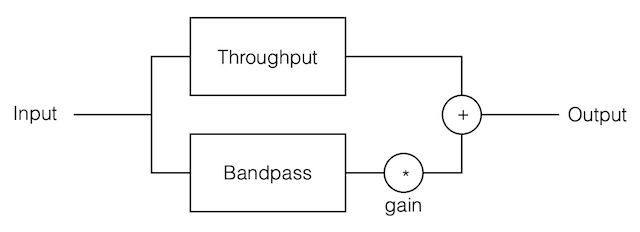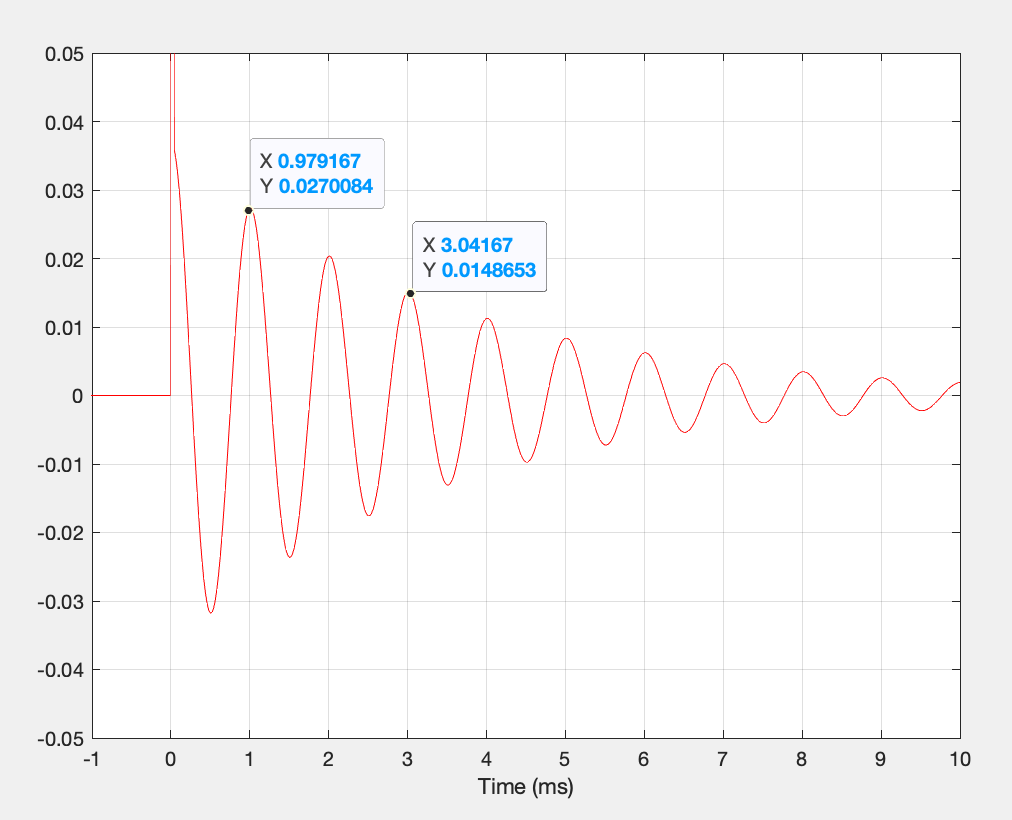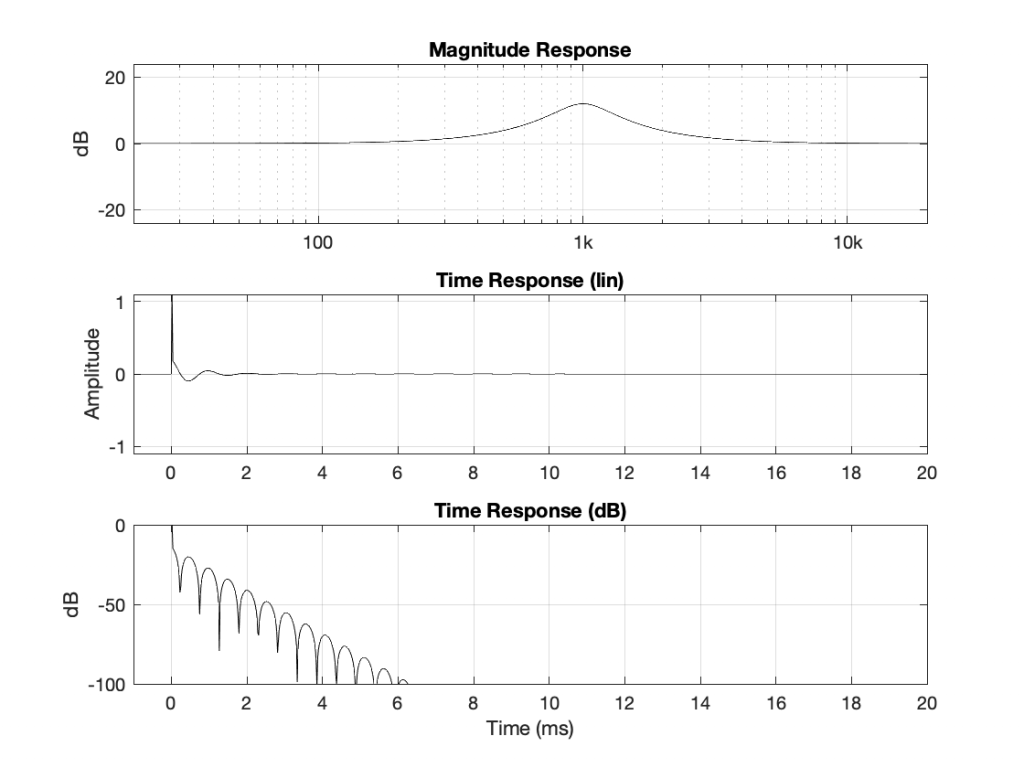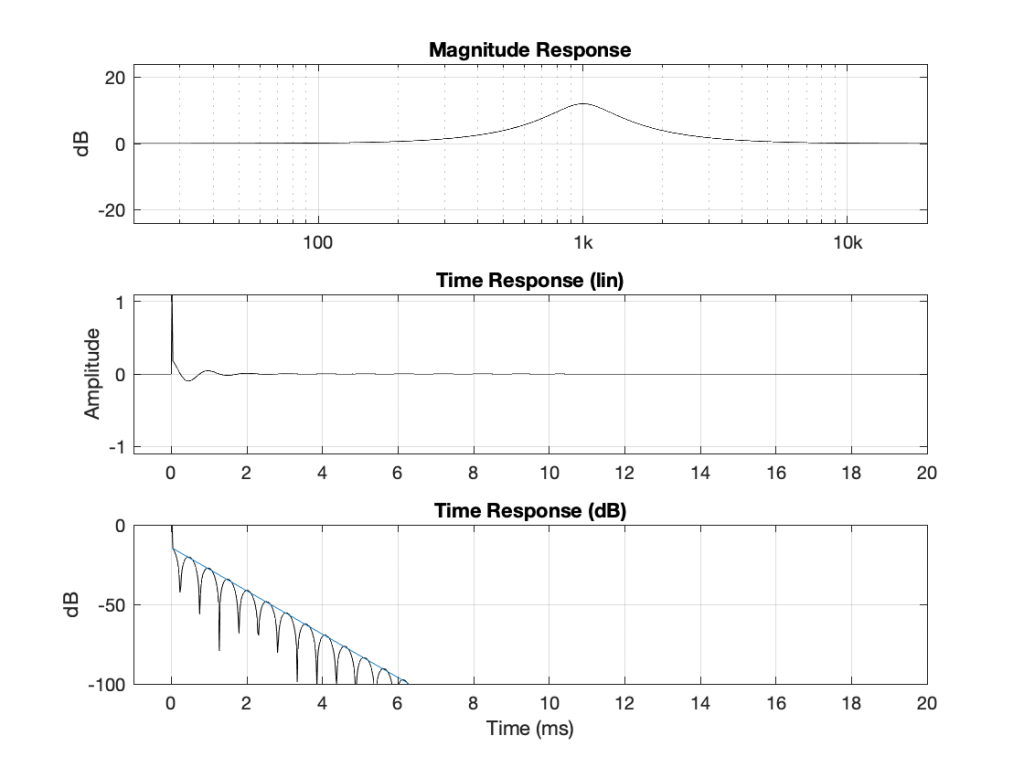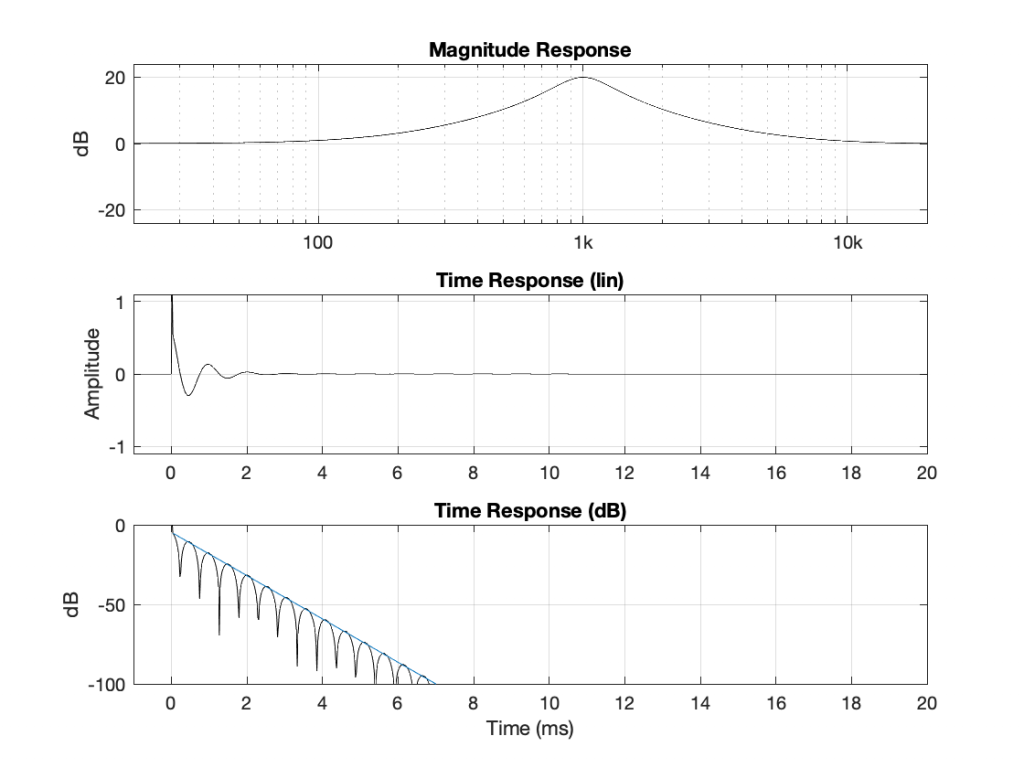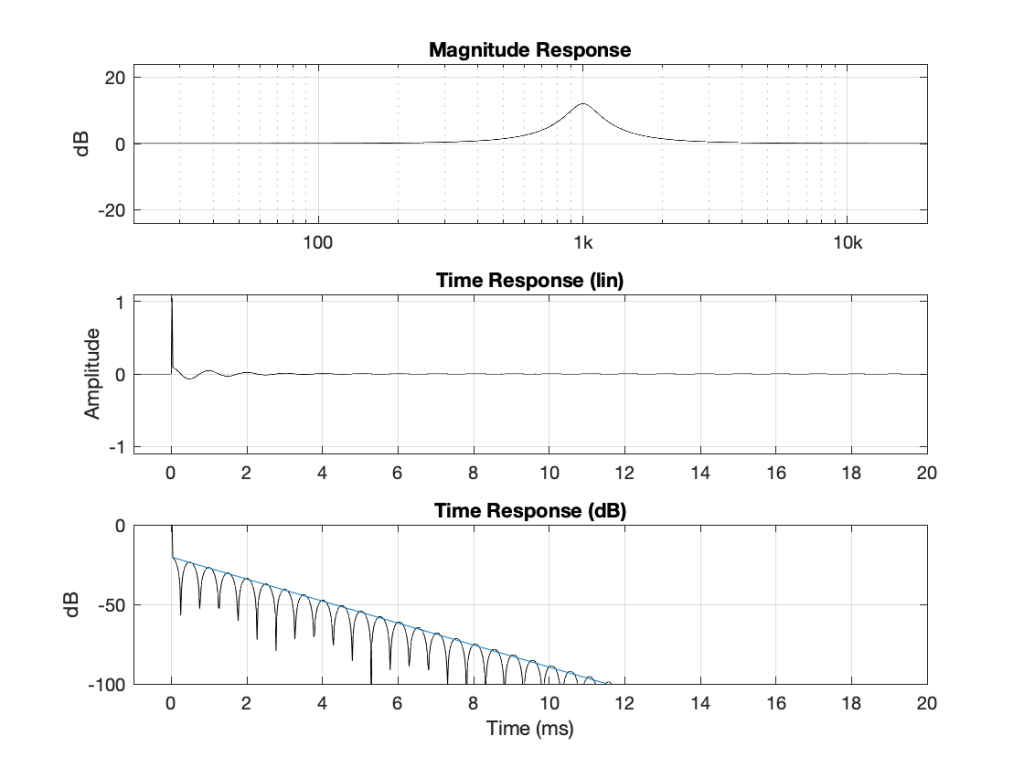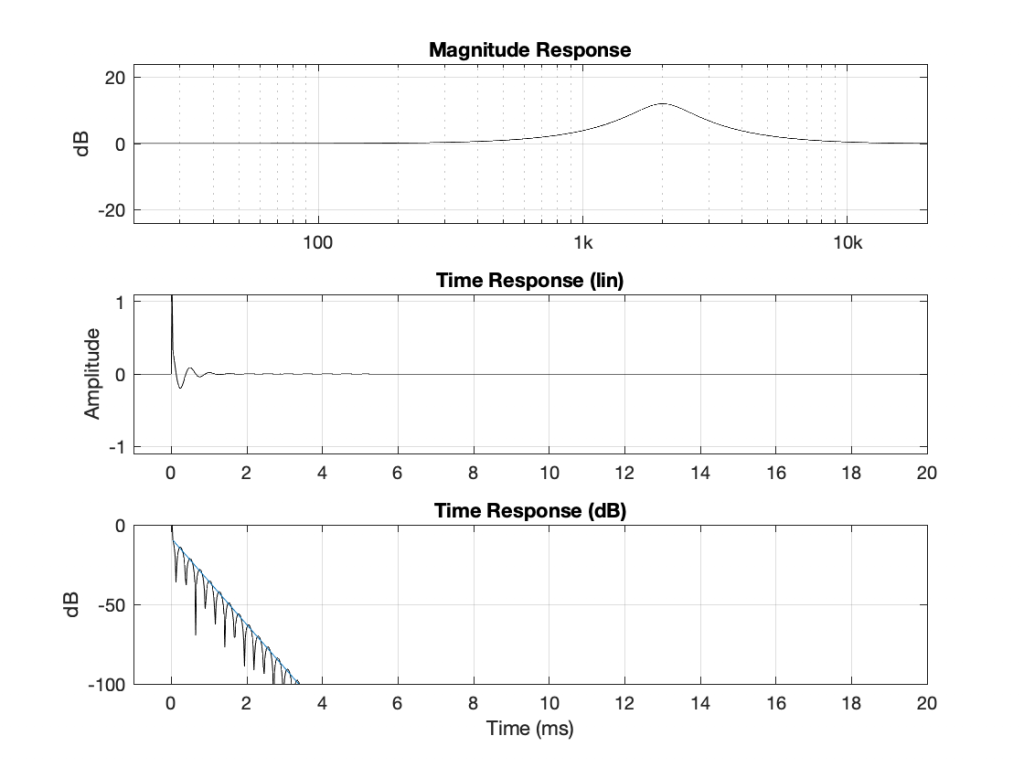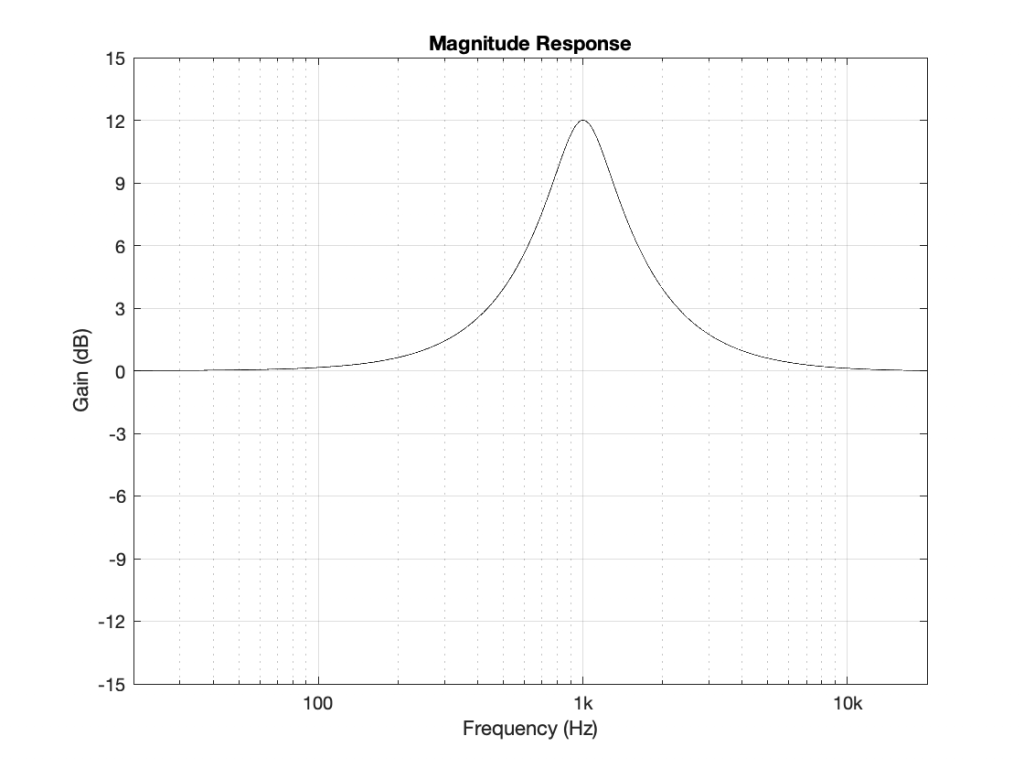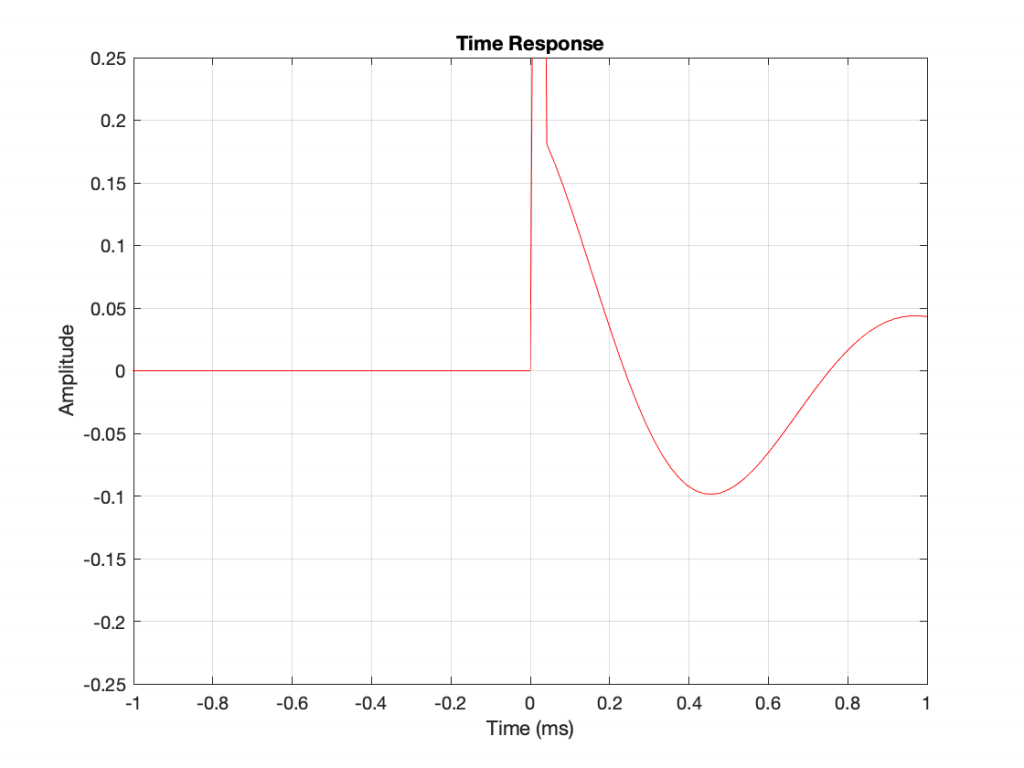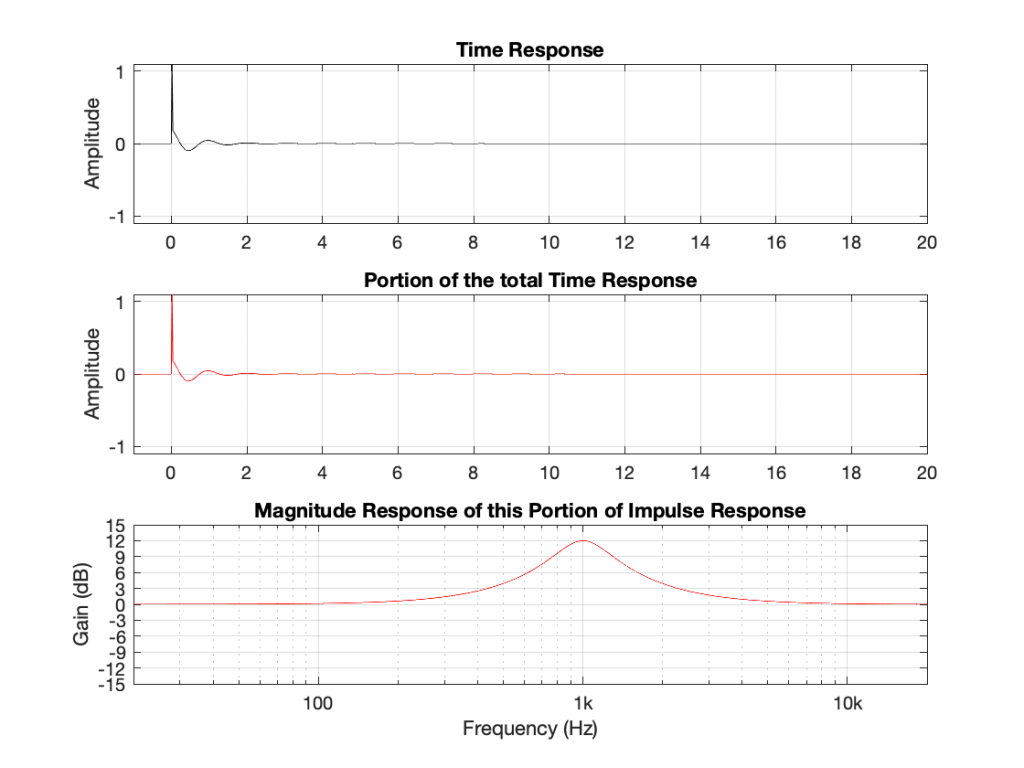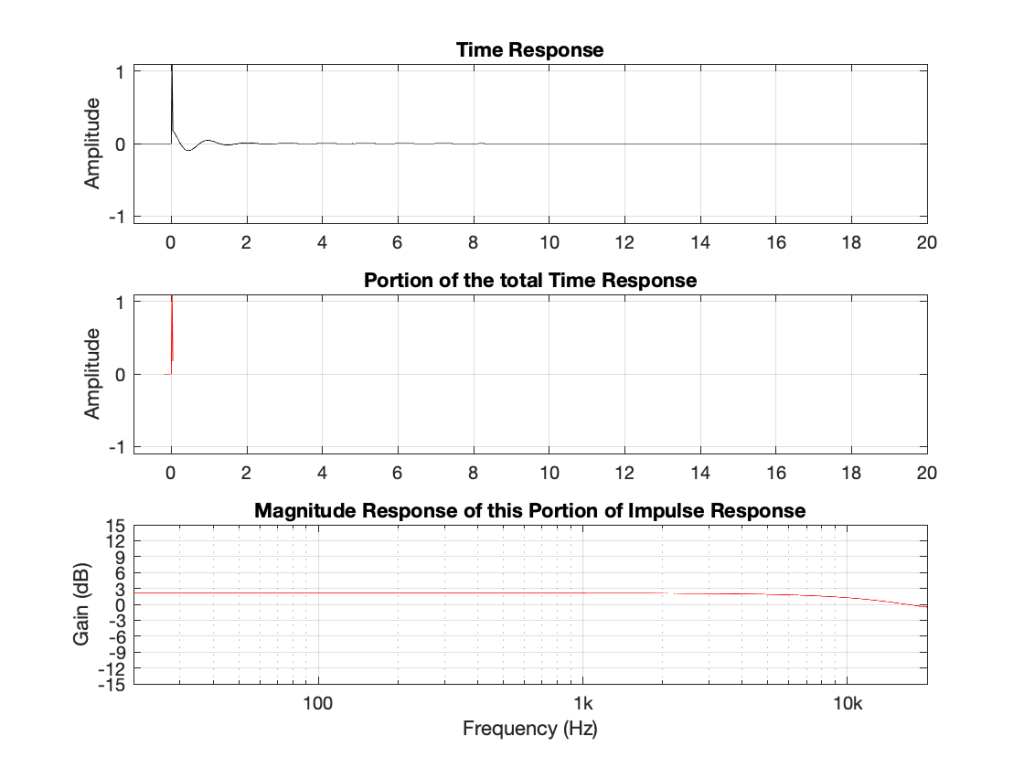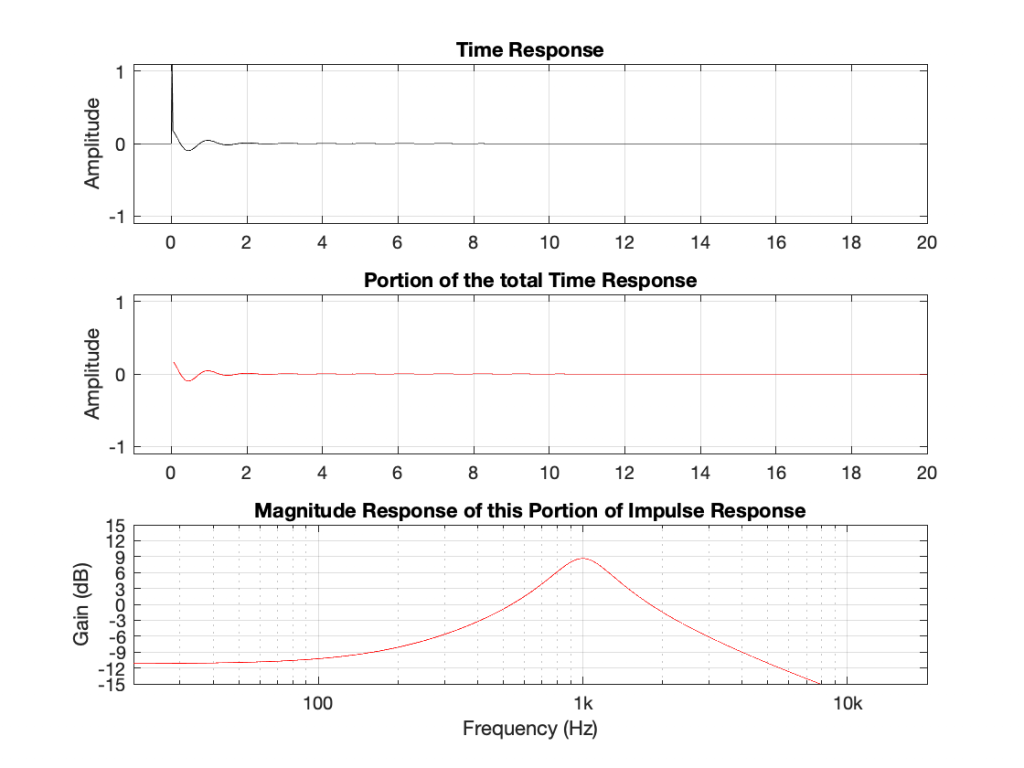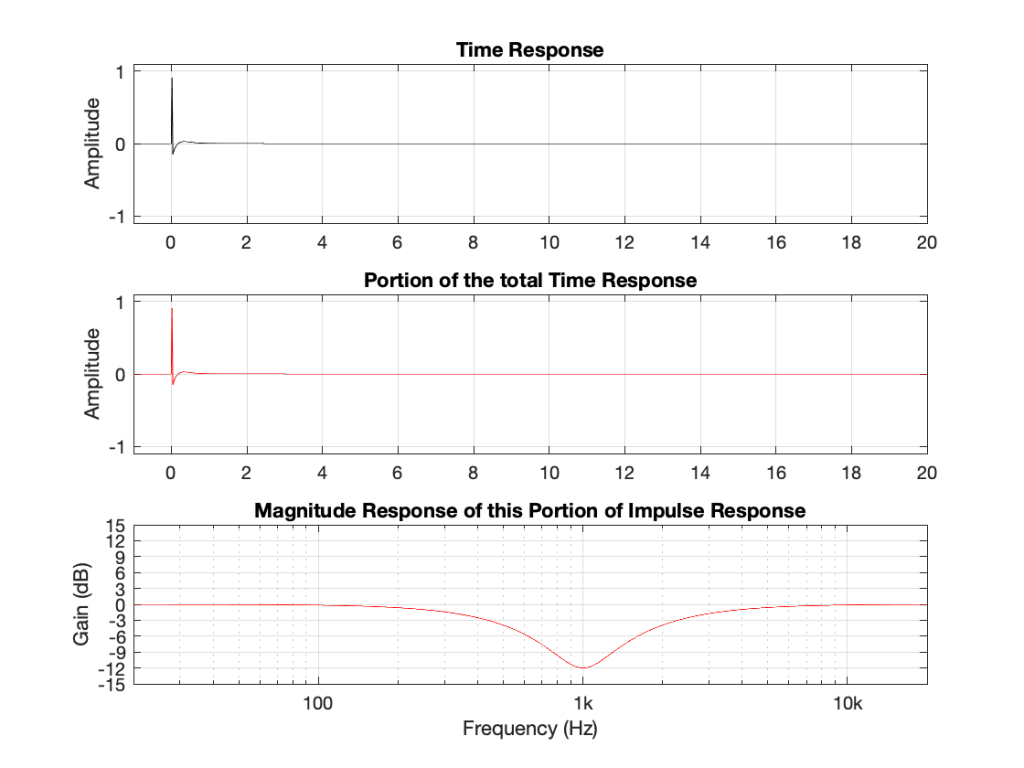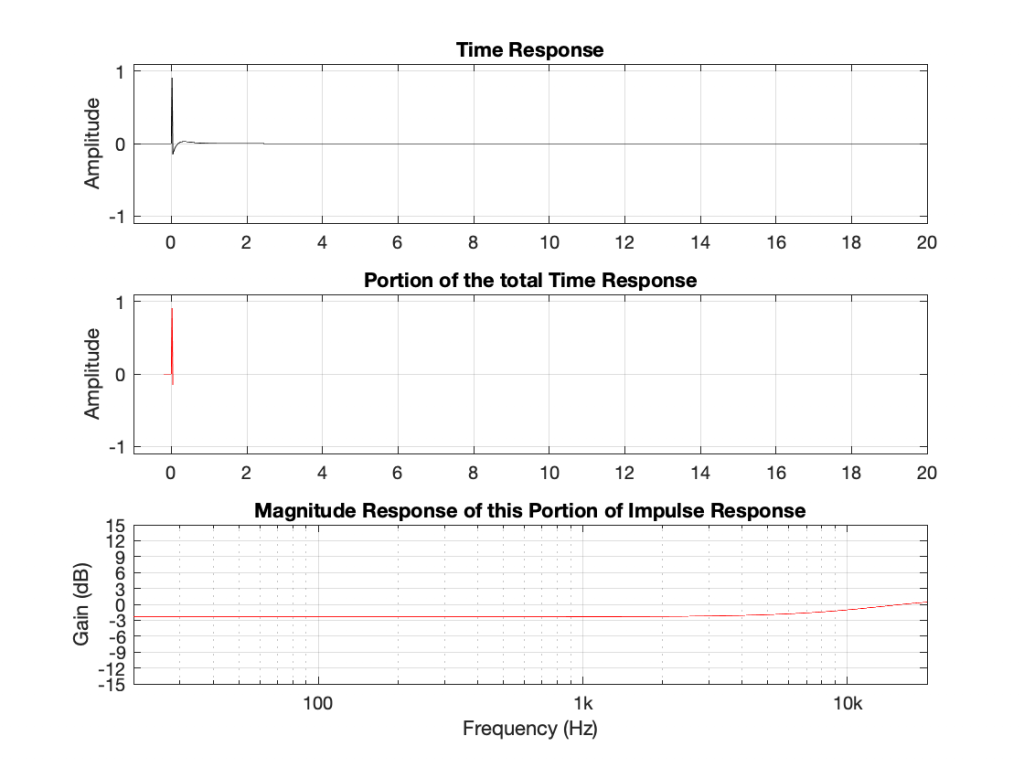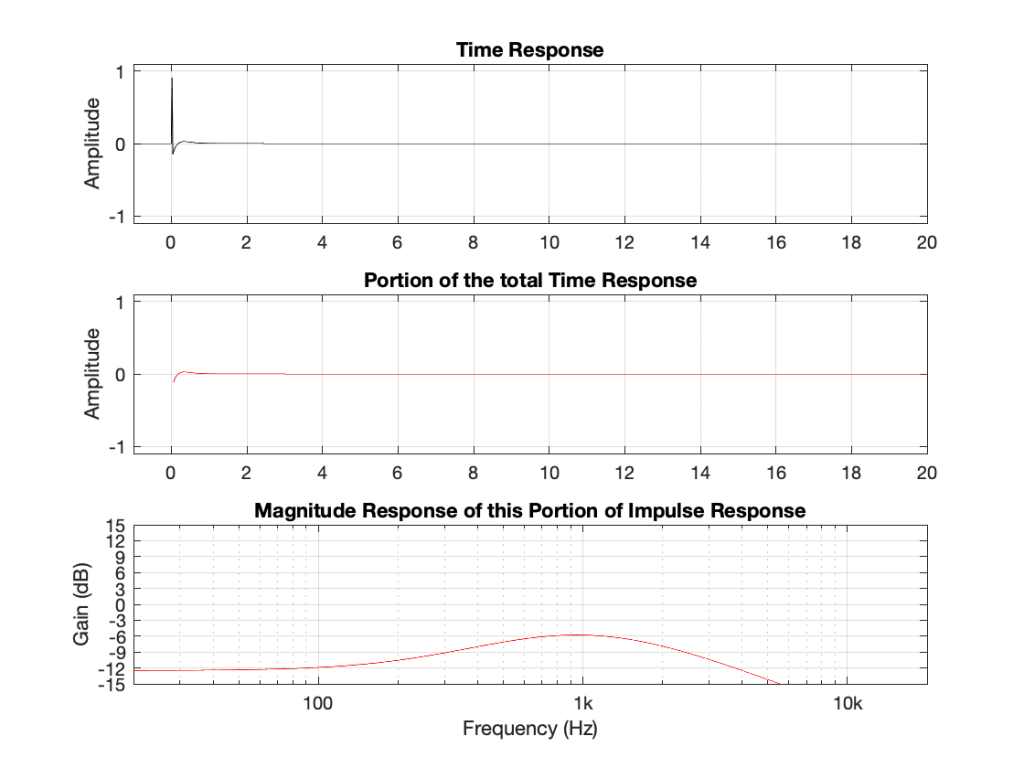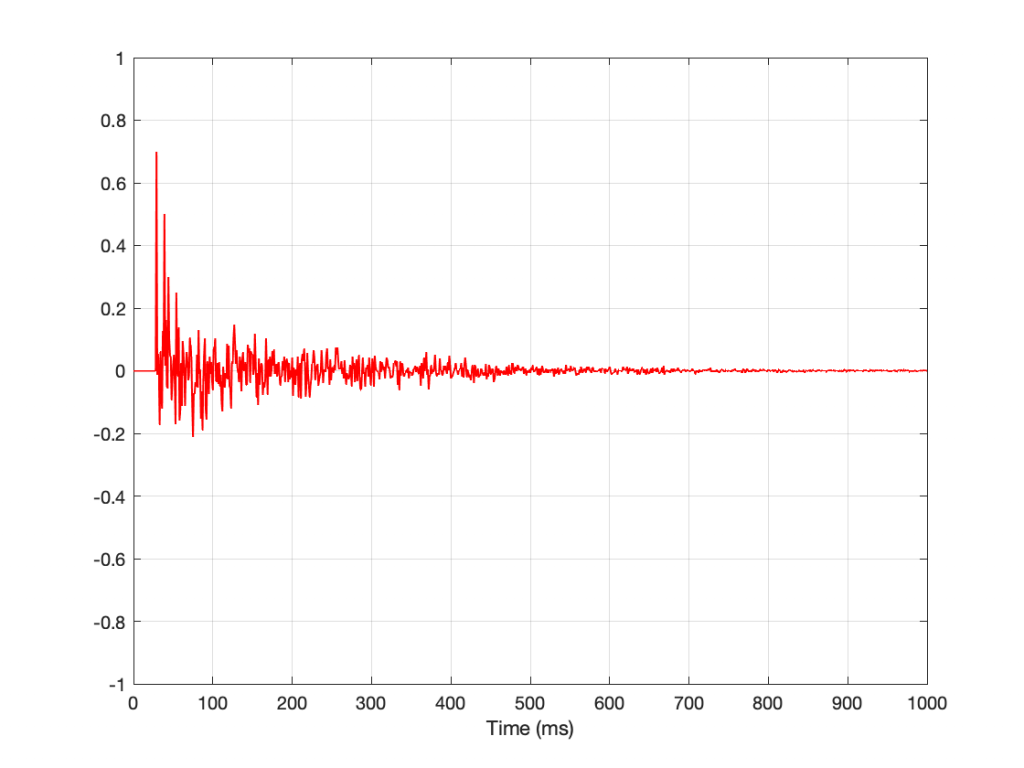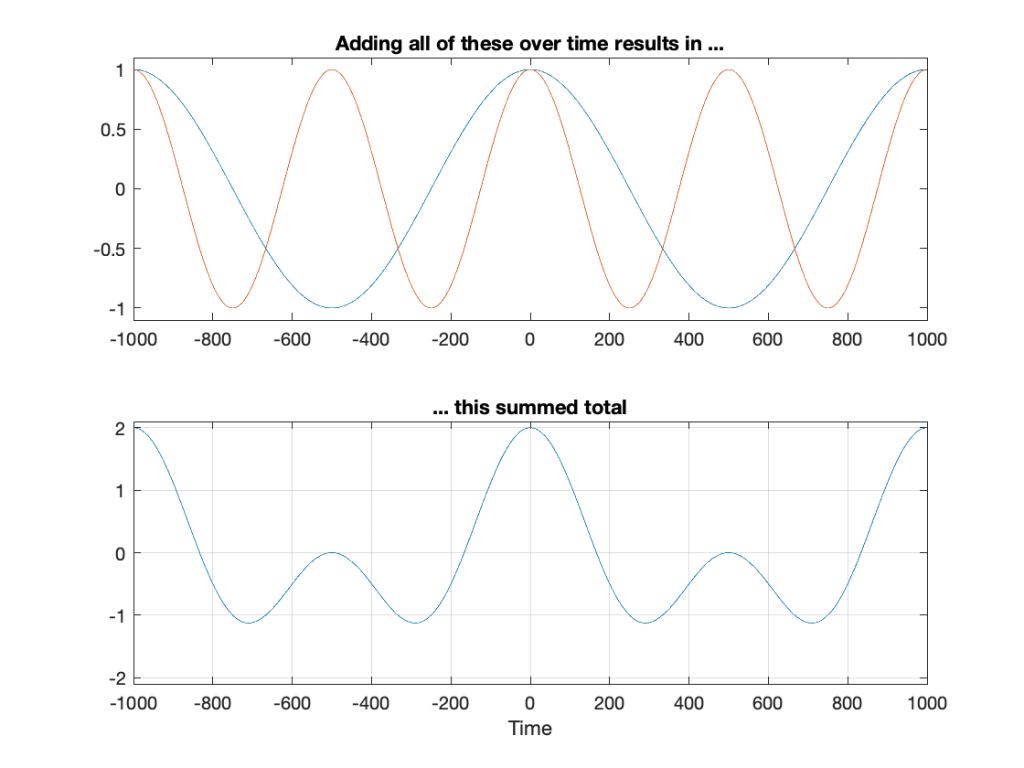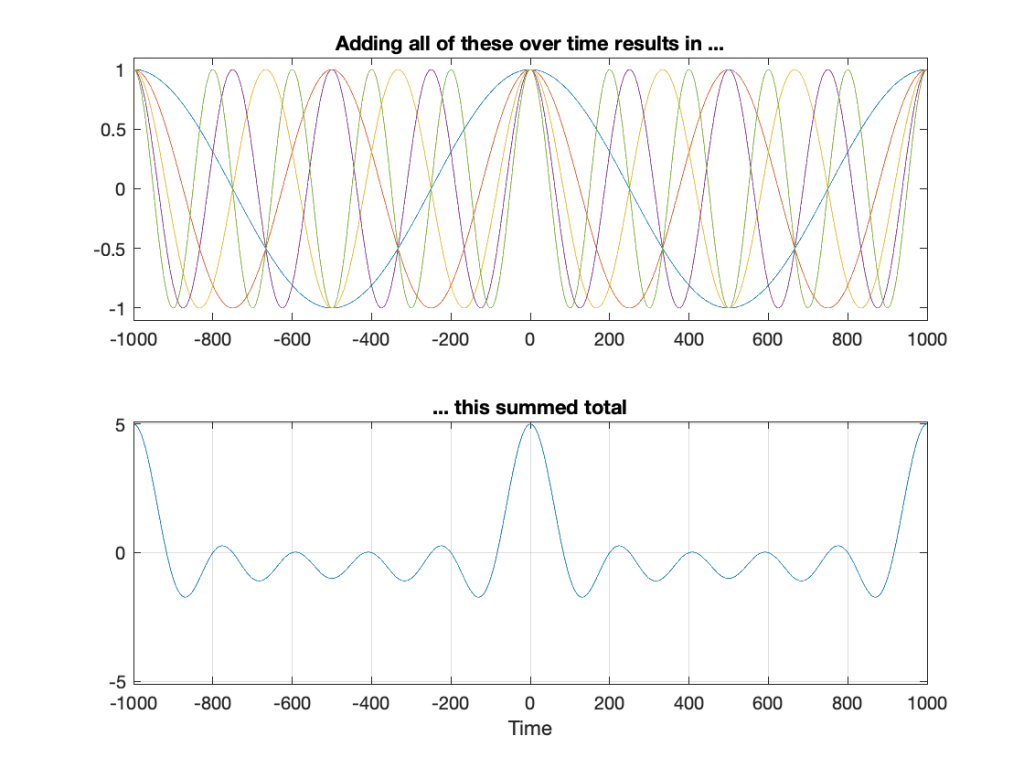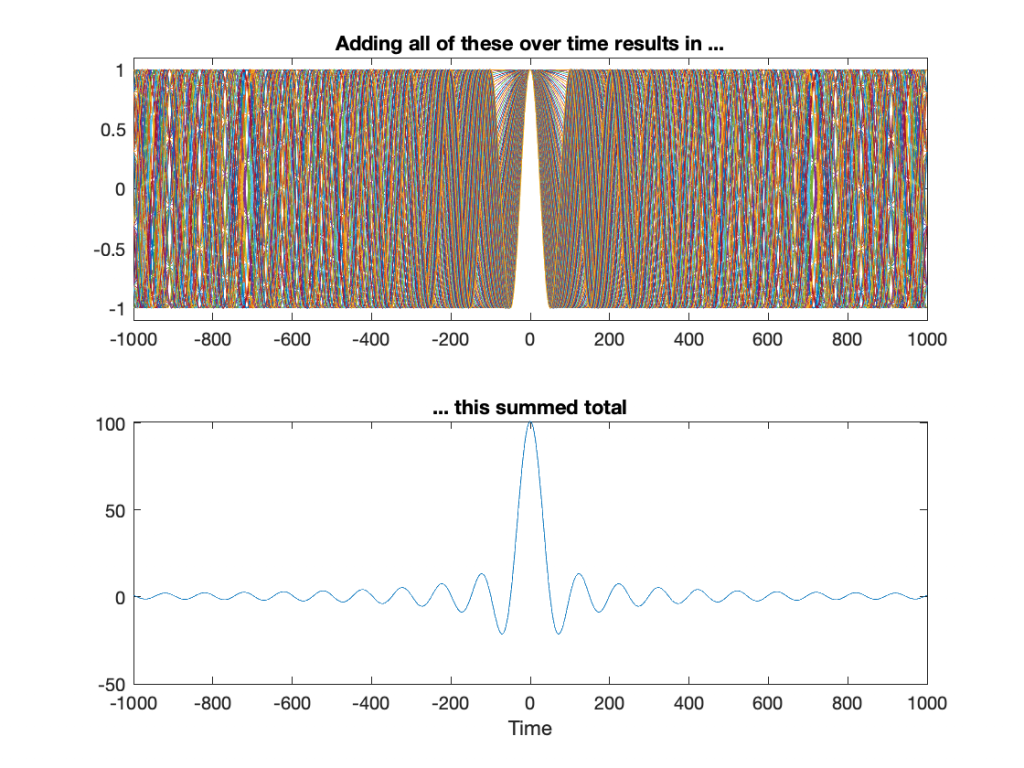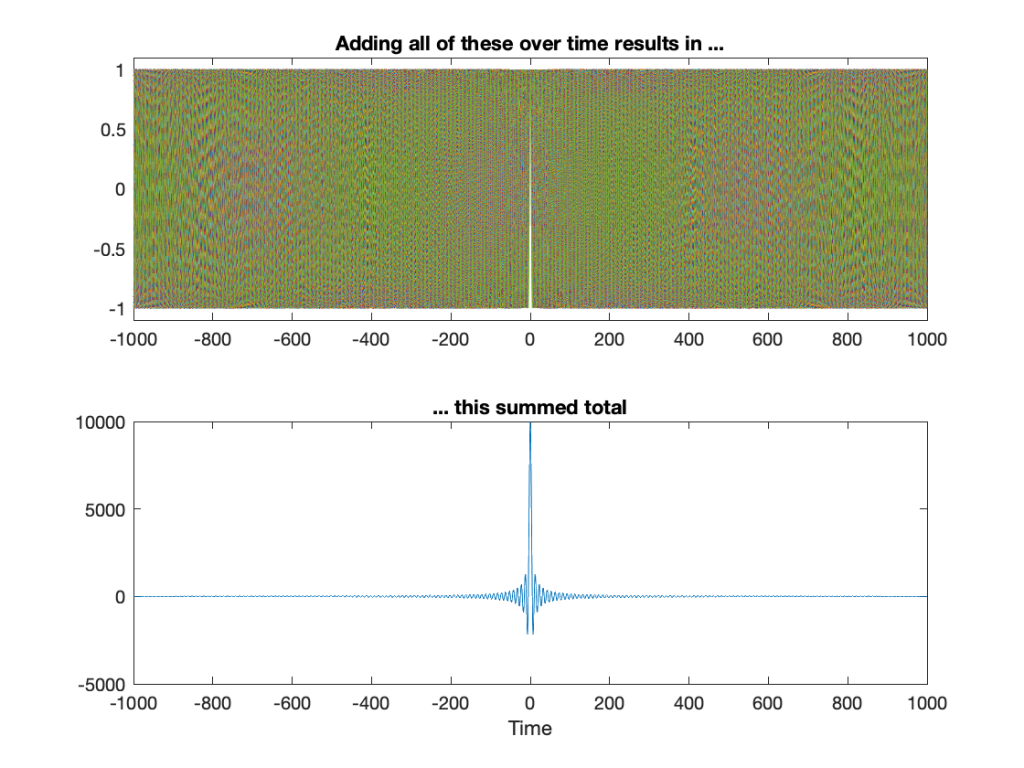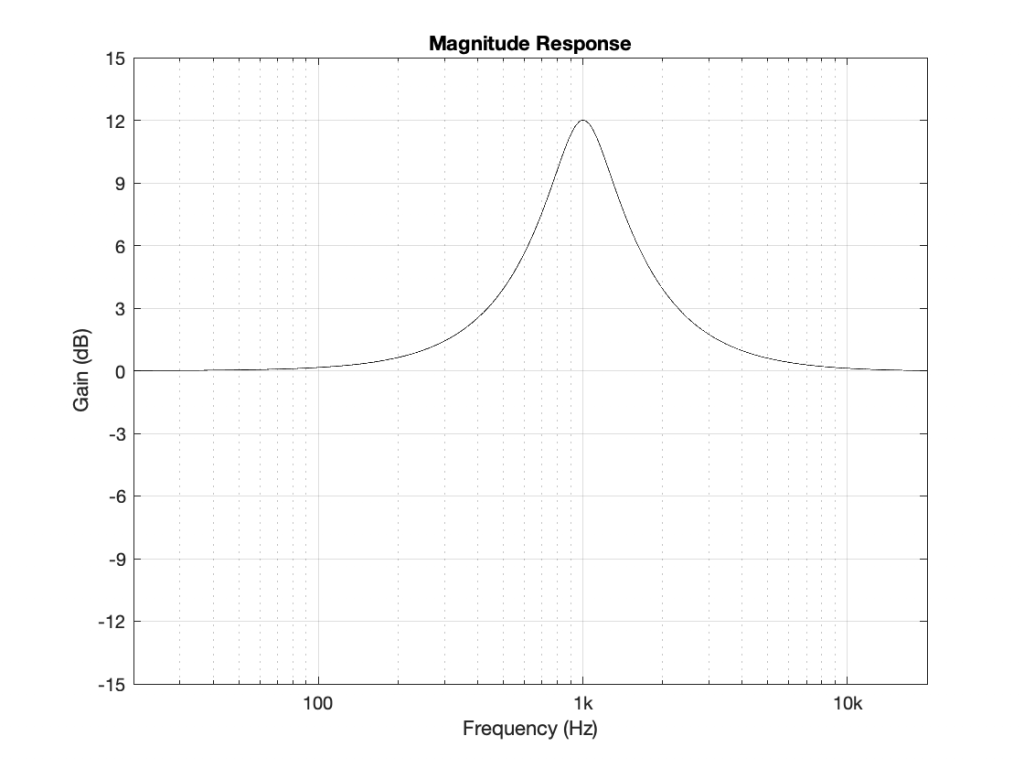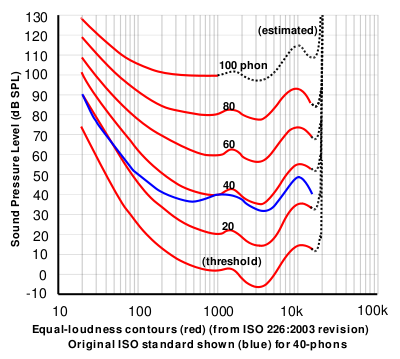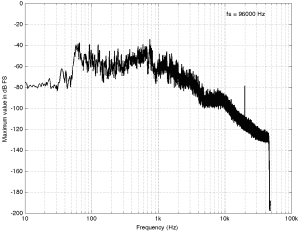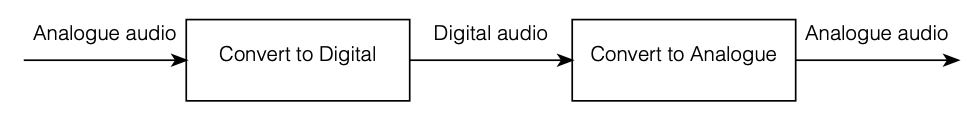Phase
There are lots of people in audio who will make some claims about one kind of filter being better than another kind of filter because of something to do with the time response. They’ll throw around words like “minimum phase” or “linear phase” or “apodising” or other names, which sound impressive, but don’t really mean anything to normal people. In fact, in most cases, they don’t even mean anything to abnormal people (a.k.a. audio engineers). They’ll even make some statements about why one is better than the other, with some psychoacoustic claims to back themselves up.
One thing to remember is that these terms are very general headings that each sit on top of a lot of sub-headings. It’s also important to separate these terms from the incorrectly-interchanged terms ‘FIR’ and ‘IIR’ (which stand for ‘Finite Impulse Response’ and ‘Infinite Impulse Response’) which are different descriptions for the same filters. For example, many people say “FIR” when they mean “linear phase”, forgetting that an FIR can be used to create a non-linear phase filter.
In this posting, we’ll start to look at the difference between ‘minimum phase’ and ‘linear phase’ filters, but this requires a little set-up first.
Up to now in this series of postings, we’ve only looked at the filters’ magnitude responses (the gain of the filter vs. frequency) and time responses (or impulse responses). Let’s shift gears a little and think about the phase response instead.
Remember from Part 1, we looked at how an impulse is the result of adding an infinite number of cosine waves that all started at the beginning of time, and will continue until the end of time. Those waves all cancel each other out at all moments in time (forwards and backwards) except for that one instant (which we call Time = 0, also known as NOW) where they all add up to make a click.
What happens when we shift the time alignment? The intuitive answer is that we get something different than a simple click. The more we shift the frequency components in time, the more different we get from a simple click.
However, when we talk about shifting frequency components in time, it doesn’t make sense to actually measure that shift in time. I know that sounds like a stupid thing to say, so I’ll illustrate what I mean…
We saw that if we add a bunch of cosine waves together they start looking like an impulse, as shown in Figure 1.
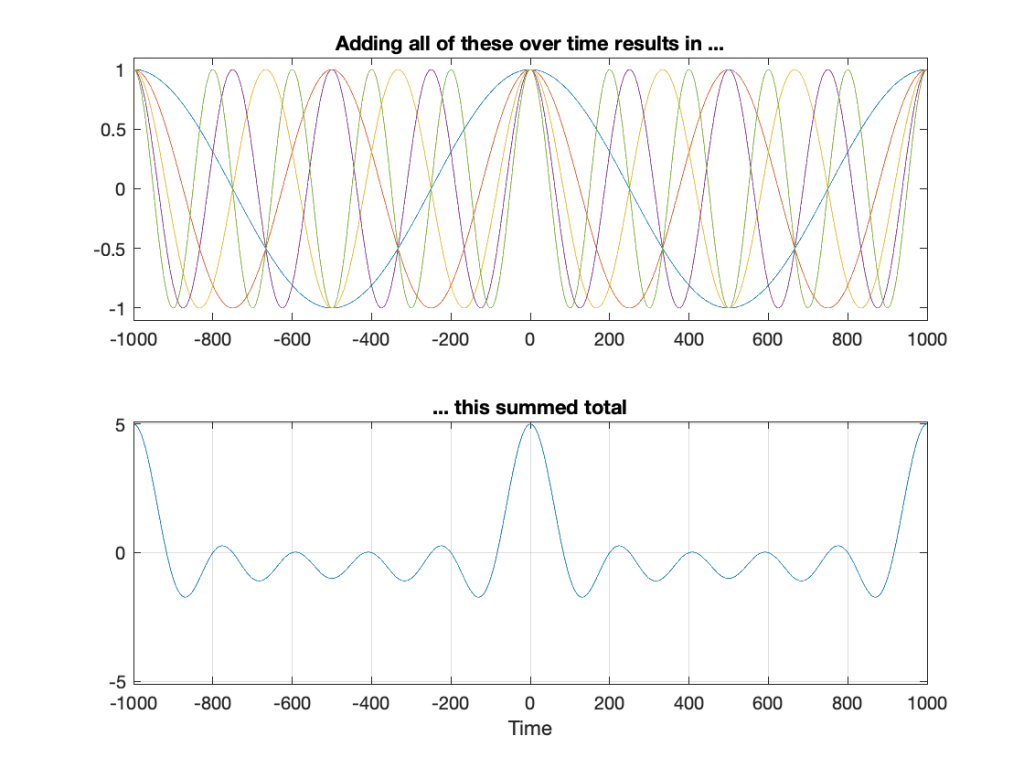
What happens if I delay all of those individual waves by 0.5 second (or 500 ms)? The result is shown in Figure 2.
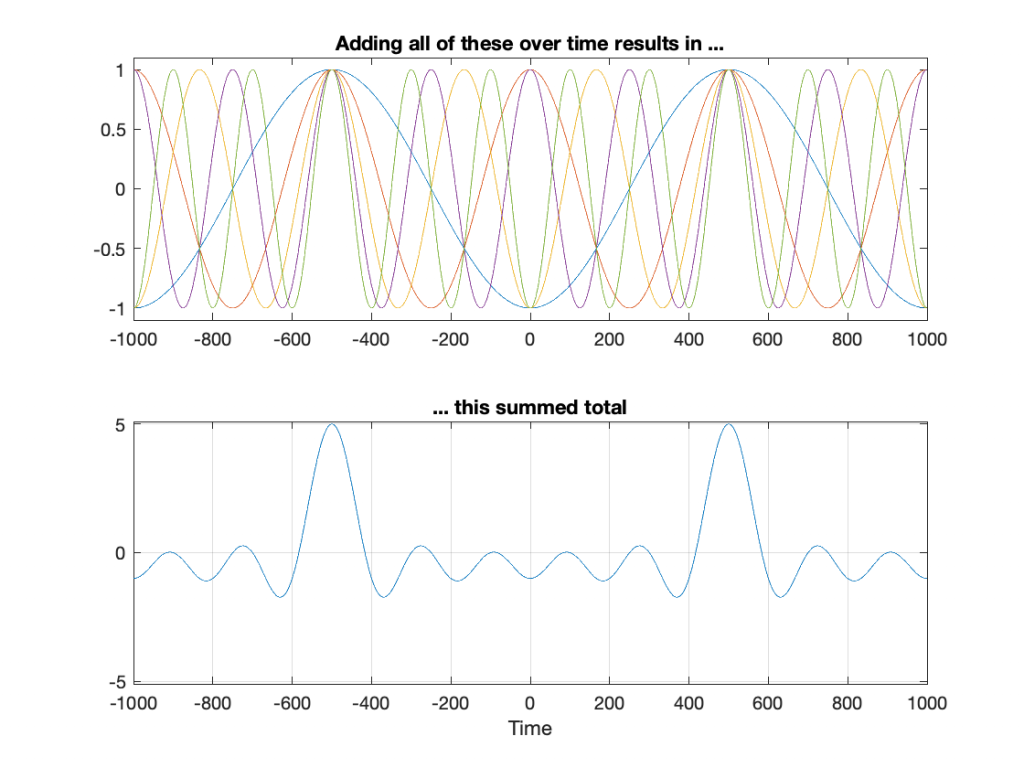
It should be pretty obvious that the result in Figure 2 is identical to the result in Figure 1. The only difference is that it’s been shifted in time by 500 ms. The shape of the wave has not changed because we shifted all of the waves together, so their relationship to each other has not changed.
So, if we want to change the shape of the total result, we need to shift the components relative to each other, as shown in Figure 3.
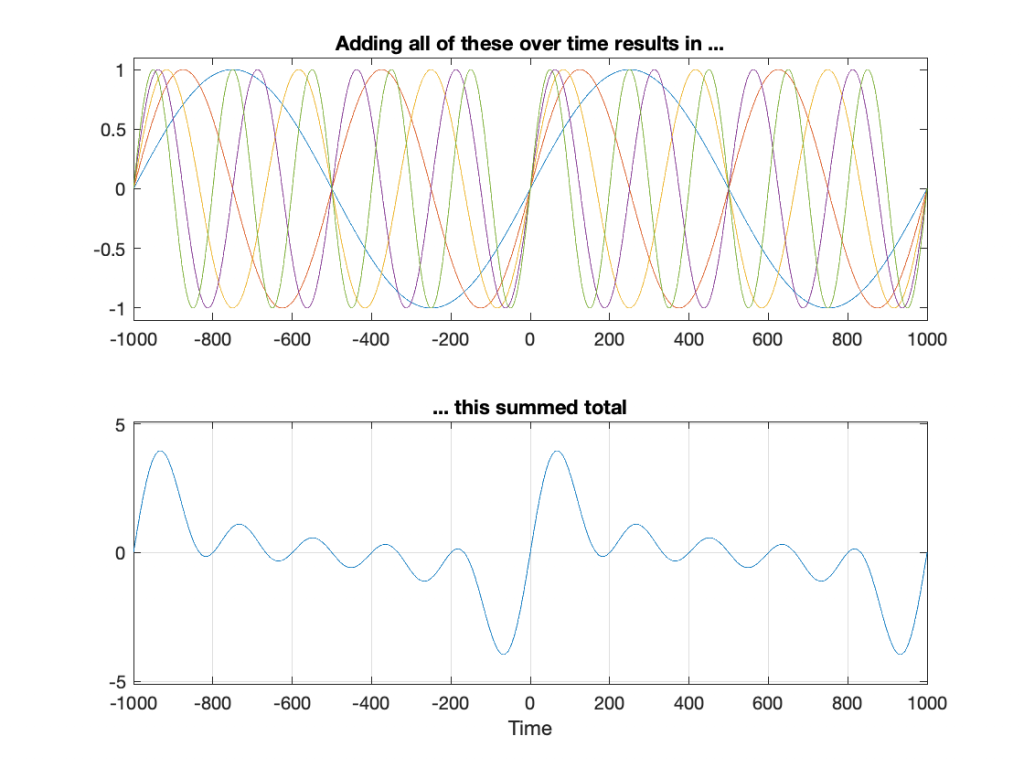
Figure 3 shows the same components with the same amplitudes, but shifted so that they all cross the T=0 point at the 0 line instead of at the maximum (as in Figure 1). This means that I’ve shifted each component individually by 90º, which is a different amount of time (in seconds) for each one. (In other words, I’m summing sine waves instead of cosine waves.) The summed result is quite different, as you can see in the bottom plot.
You can also shift some components differently (measured in phase) as well. For example, take a look at Figure 4. In that one, the first 4 components with the lowest frequencies are cosine waves, and I’ve shifted the 5th component by 90º. As you can see in the bottom plot, just shifting one component can make a large difference.
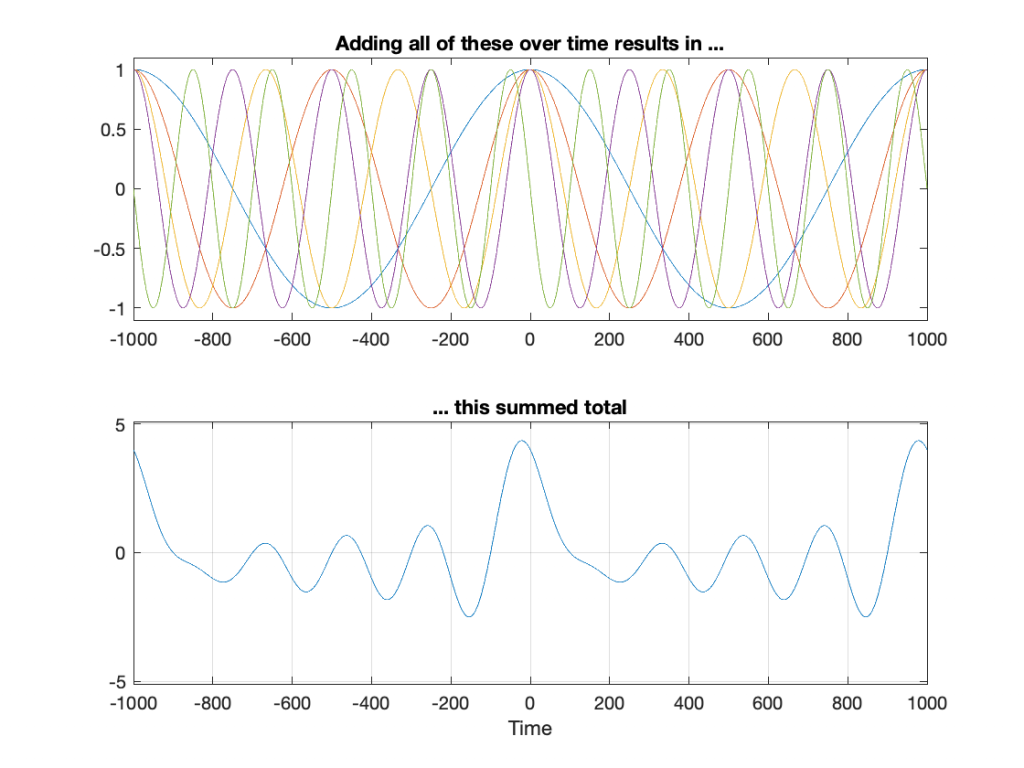
And it probably goes without saying, but I’ll say it anyway, that if you change the relative levels of the components, you’ll also change their total sum, as shown in Figure 5.
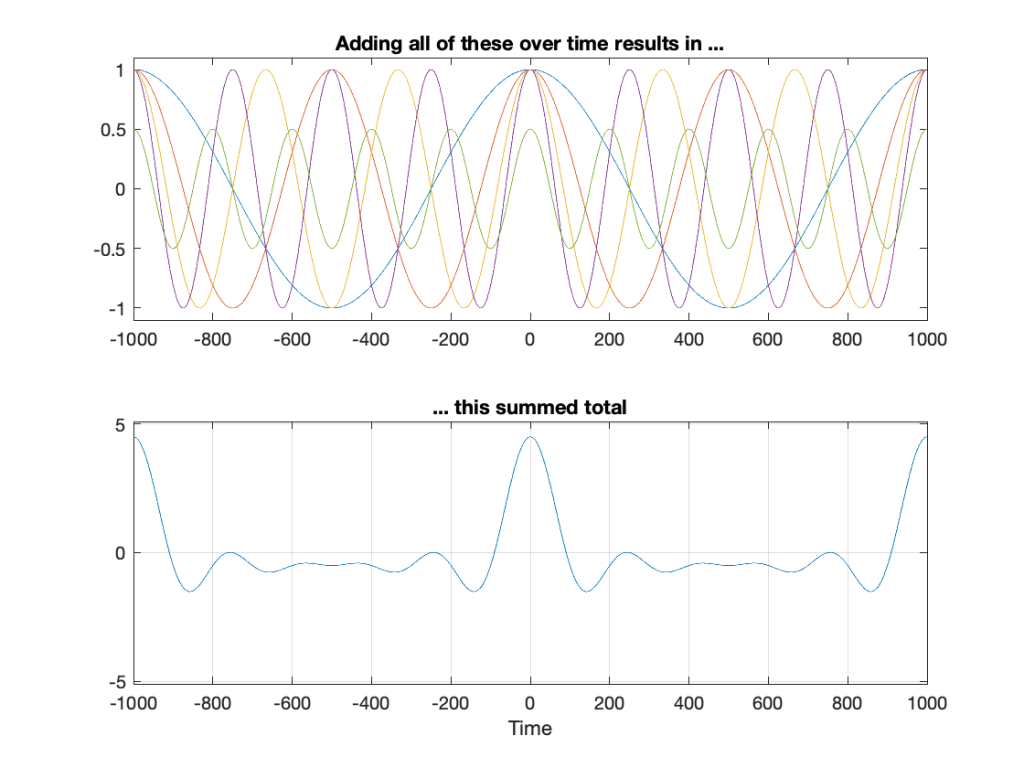
Let’s turn this around (finally…). In the examples above, I was playing with the components’ amplitudes and relative phases to produce different total summed results, even through the frequencies of the components were the same each time.
If we think of this backwards, we can conclude that, if the time response of a filter is NOT a perfect impulse, then it must have done something to the relative levels and/or the relative phases of the collection of infinite frequency components that went through it. Using math (the same Fourier Transform that I mentioned in Part 2) we can take the impulse response and calculate what happened to the components, both in amplitude (the Magnitude Response) and phase (the Phase Response), which together give us the filter’s Frequency Response.
Let’s look at an example: a bandpass filter with a centre frequency of 1 kHz and a Q of 2, shown in Figure 6.
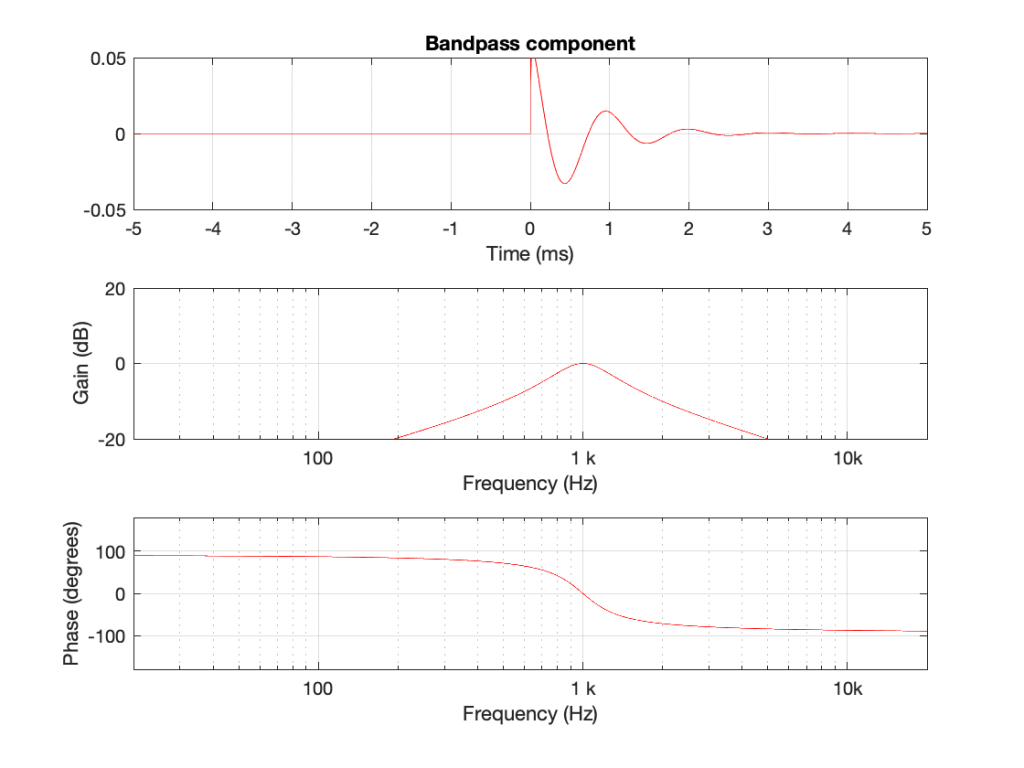
The top and middle plots in Figure 6 should not come as surprises now, so let’s talk about that bottom plot. What is shows us, generally speaking, is that if you send a sinusoidal wave through the bandpass filter at the centre frequency (1 kHz) then the output will have the same phase as the input, since the red line is at 0 degrees at 1 kHz.
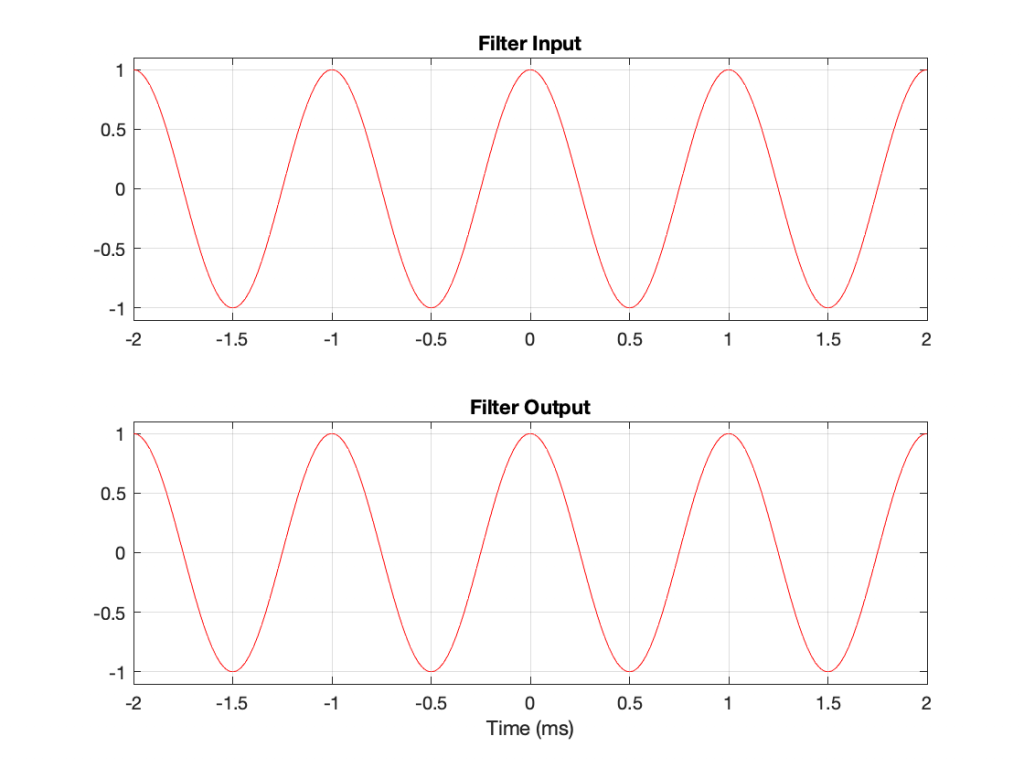
If the sinusoidal wave that you send in is above 1 kHz, then the output will be later in phase than the input. This does NOT necessarily mean that it’s delayed in time. We can’t know this because as soon as I said “sinusoidal wave”, this implied that it has no start or stop time – it’s just a sinusoidal tone that has always been there and will always be there. (In order to start or stop it, you need other frequency components.)
Philosophically, this may be difficult to consider – but think of it the same way you you experience seeing Niagara Falls. You really have no first-hand knowledge of when the water started falling or when it will stop – it’s as if it’s always been doing this and it always will – and you just get to see it for a small slice of time in its “infinitely”-long existence.
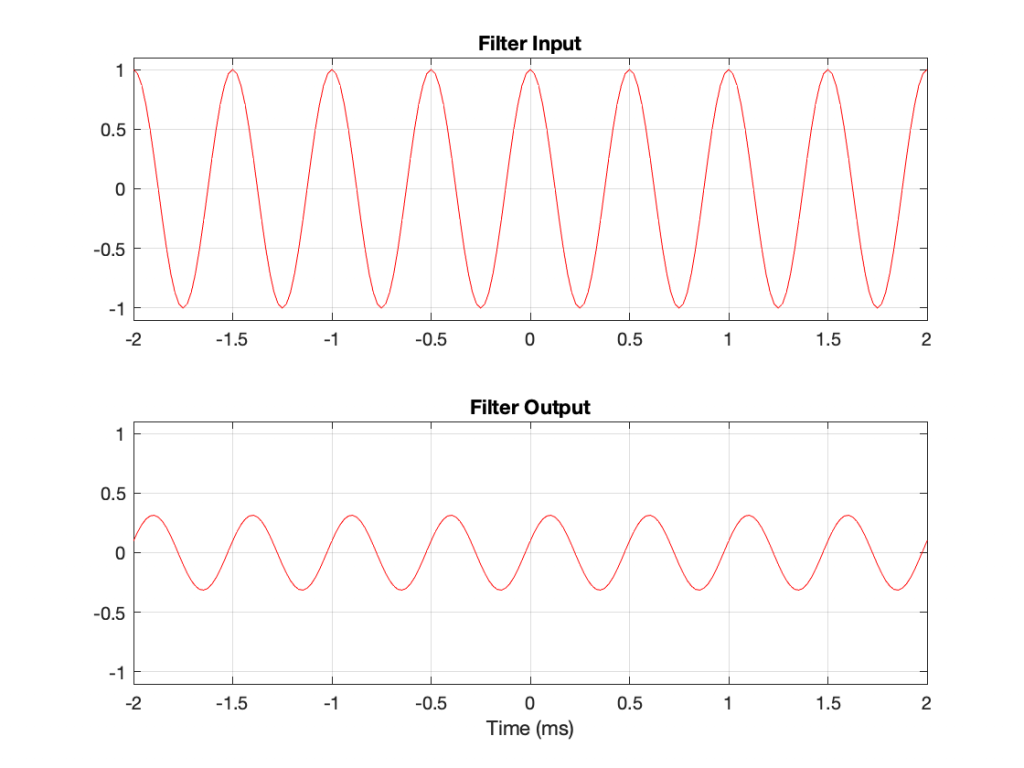
It’s really important to remember that what we’re looking at in Figure 8 is a phase shift and NOT a time delay (even though it looks like it). Repeat this sentence until you believe it before looking at the next plot.
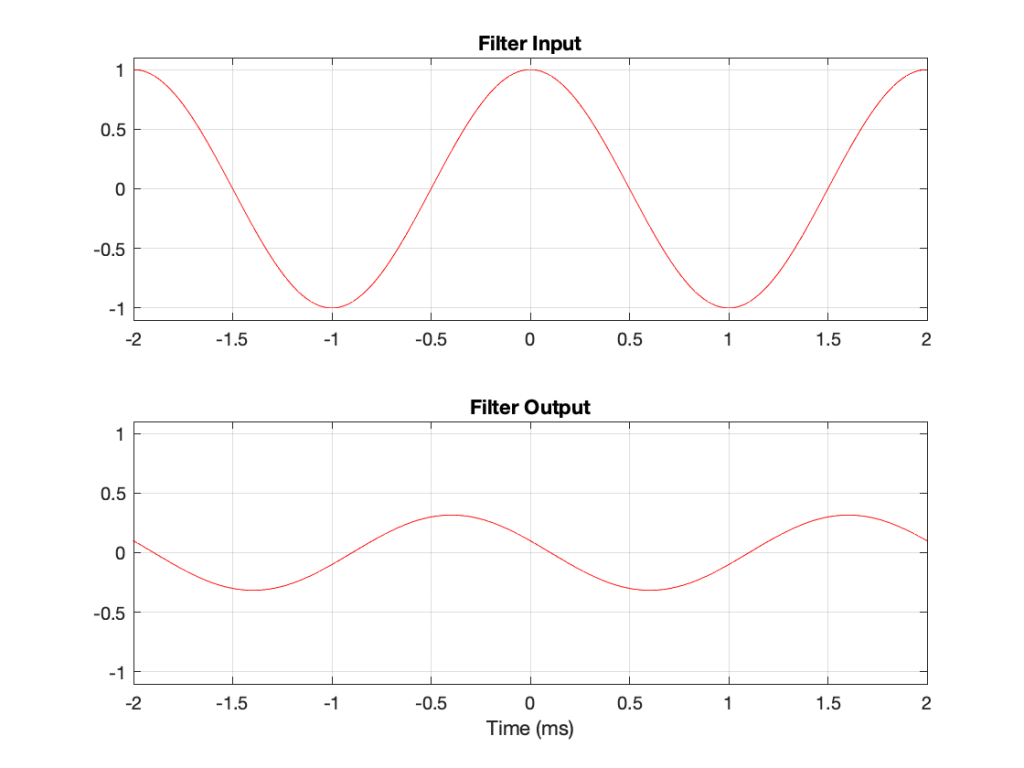
Figure 9 shows an example of why you have to believe that we’re not talking about a time delay – just a phase shift. As you can see there, in the case of a bandpass filter, if the signal frequency is below the centre frequency, the phase shift is backwards, which looks like the output is ahead of the input. Of course, this is impossible. Bandpass filters are not time machines.
Now go back and look at the bottom plot in Figure 6. You’ll see that frequencies above the centre frequency of the filter (1 kHz) have a phase shift that is below 0º – they’re negative numbers approaching -90º as the frequency increases. Compare this to Figure 8 and you can make the link that a negative phase shift is “later” (in phase, not in time!).
Conversely, lower frequencies have a positive phase shift in Figure 6, which (as can be seen in Figure 9) correspond to a phase shift that moves “earlier”.
Remember that a peak/dip filter is a combination of a bandpass and a throughput. So now let’s look at the phase shift that results when you use one.
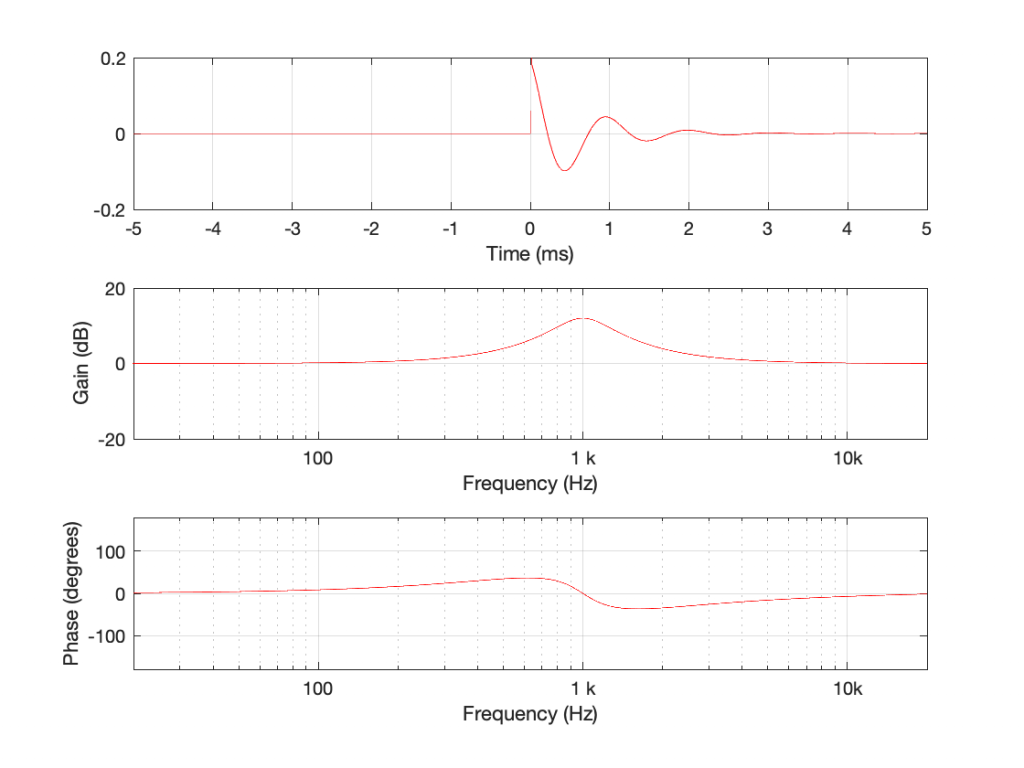
Looking at the magnitude response, it should now be fairly easy to see the merging of a throughput (which would be a straight line at 0 dB across all frequencies) and a bandpass (which causes the bump around 1 kHz).
It should be almost as easy to see the merging in the phase response as well. A throughput would have a phase response of 0º at all frequencies – which is why the plot starts at 0º in the very low frequencies and ends at 0º in the very high frequencies (because the bandpass doesn’t have much contribution out there). In the middle, the phase response of the bandpass shows up; so around 1 kHz, the phase responses of Figure 10 and 6 are very similar.
Let’s change the Q and see what happens.

Figure 11 shows the same peaking filter with the Q increased to 10. Notice 5 things (not in any obvious order):
- The bump in the magnitude response is narrower
- The ringing starts at a lower level
- The impulse response is ringing for a lot longer in time
- The deviation from 0º in the phase response has a narrower bandwidth.
- The slope of the phase response at 1 kHz is steeper.
Let’s put some of these together. I’ll take these in a slightly different order, but after reading the paragraphs below, the points above should all interlock.
The bump in the magnitude response is narrower; therefore it has a smaller bandwidth. This should be expected, since Q = Fc/BW, so if we don’t change Fc, then the higher Q goes, the smaller BW gets.
Notice that both the filter in Figure 10 and the filter in Figure 11 have a gain at Fc of 12 dB. However, since the Q is lower in Figure 10, this means that, overall, more frequencies are boosted by more. Consequently, if you have a signal that has all frequencies in it (say, pink noise or Metallica), then the output of Figure 10’s filter will be generally louder than the output of Figure 11’s. Another way to see this is that the level of the start of the ‘tail’ of the impulse response is higher.
There is a direct link between the length of time the filter rings (which you can see in the impulse responses) and the slope of the phase response. The steeper the slope at a given frequency, the longer the filter will ring at that frequency. So, if you only look at the phase response plots, it’s easy to tell which of the two filters will ring for a longer time, and at what frequency. This will come in handy in the next part.