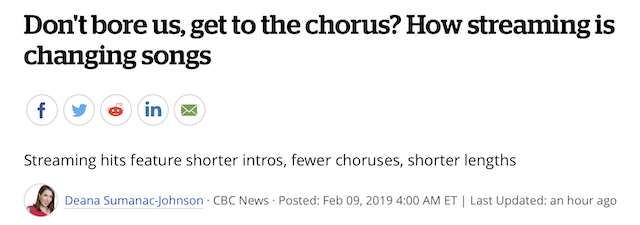#9 in a series of articles about wander and jitter
In order to talk about WHEN we care about jitter, we have to separate jitter into the categories of Data Jitter and Sampling Jitter
Data Jitter
In the case of Data Jitter, our only real worry is that the data transmission doesn’t get bit errors. In almost all cases, this should be taken care of by the equipment itself – or the components inside it. If you have a device with a digital output, hopefully, that output has been tested to ensure that it meets the standards set for it. If it’s an AES/EBU output, then it meets those standards. If it’s an S-PDIF coaxial output, then it meets those standards. This doesn’t just mean that the data coming out of that output is correct. It also means that the output impedance of the hardware is correct, the voltage levels are correct, and so on. They have to meet the standard requirements. This is easily testable if you have the correct equipment. I won’t mention any brands here because there are many.
The same is true for a digital input. Either it meets the appropriate standard, and it works, or it doesn’t – and this will be the fault of the manufacturer and the supplier of the components inside. However, again, the input must have the correct input impedance, be able to accept the correct voltage ranges, and meet the specifications for the transmission protocol with respect to jitter immunity. This is one of the nice things about digital audio transmission protocols like AES/EBU and S-PDIF. The standards assume that there will be some jitter in the transmission system, and the receiver must be able to withstand this (remember we’re specifically talking about data jitter here). This is tested by intentionally adding jitter to a signal sent to the device, and looking at the errors at its output. The standards state thresholds for jitter – meaning that if you do induce (or accidentally have) jitter under that threshold, you must get no errors. If you do, then you don’t meet the standards.
The only thing left then, is the cable that connects the input and the output devices. In order to ensure that the system behaves as intended, you are best to use a cable with the correct impedance. I will not get into what this means. If you are using AES/EBU over an XLR cable, then it should be a cable with a 110 Ω impedance. If you are sending S-PDIF over a coaxial cable, then it should be a 75Ω cable. If you do not use cables with the correct impedance, you will get some amount of reflection on the connection. However, the amount that you need to worry about this is proportional to the length of the connector. In other words, the longer the cable, the more you should worry about it.
Sampling Jitter
Sampling jitter will only happen:
- at the ADC
(which, for most people, means “at the studio when they did the recording – so there’s nothing I can do about it…” See the Footnote comment below…) - at the DAC
(which, for most people, means “at my output”) - or, in an poorly-implemented ASRC
(which, for most people, could be anywhere between those two – and probably happens multiple times through the chain)
The real question in the second and third of these cases is how good the device itself (the DAC or the ASRC) is at attenuating jitter. We can assume that jitter exists on the connections between devices – and inside devices. The real question is how well the device or components reduce the problem. For example, if you have a DAC that uses the incoming digital signal as the clock, and that external clock has jitter for some reason (we can assume that it does) , can the DAC reduce the timing errors? If it’s implemented well, then the answer is “yes”. It can smooth out the timing errors in the incoming sampling rate (using a PLL and/or an ASRC, for example) and create a new, clean clock.
In other words, if your source has jitter, but is within the standard for the transmission protocol, and your DAC is designed to attenuate jitter adequately, then the amount of jitter in the source is irrelevant (within reason).
However, if your DAC tracks the incoming sampling rate and uses it as the clock, and the source has jitter (but is within the standard) then the amount of jitter at the source’s output is not irrelevant.
So, unfortunately, there’s no simple answer that can tell you when you need to worry about jitter. It really depends on the specific abilities of your various devices and the components inside them.
Footnote: There is one notable exception to my statement that the ADC’s are the recording studio’s problem and not yours. This exception occurs when you have an analogue signal coming into a digital audio device. For example, if you have a turntable or a cassette deck going through a preamp or AVR with DSP. Another example is a loudspeaker with an analogue input, but DSP-based processing.
Can you hear jitter?
The simple answer to this these days is “probably not”.
The reason I say this is that, in modern equipment, jitter is very unlikely to be the weakest link in the chain. Heading this list of likely suspects (roughly in the order that I worry about them) are things like
- aliasing artefacts caused by low-quality sampling rate conversion in the signal flow (note that this has nothing to do with jitter)
- amateurish errors coming out the recording studio (like clipped signals, grossly excessive over-compression, and autotuners) (and don’t get me wrong – any of these things can be used intentionally and artistically… I’m talking about artefacts caused by unintentional errors.)
- playback room acoustics, loudspeaker configuration and listener position
- artefacts caused by the use of psychoacoustic CODEC’s used to squeeze too much information through too small a pipe (although bitrates are coming up in some cases…)
- Dynamic range compression used in the playback software or hardware, trying to make everything sound the same (loudness)
- low-quality loudspeakers or headphones (I’m thinking mostly about distortion and temporal response here
- noise – noise from the gear, background noise in your listening room… you name it.
So, if none of these cause you any concern whatsoever, then you can start worrying about jitter.