#74 in a series of articles about the technology behind Bang & Olufsen loudspeakers
Bang & Olufsen recently released its latest television called BeoVision Eclipse. If you look around the web for comments and reviews, one of the things you’ll come across is that many people are calling it a “soundbar” which is only partly true, which is why B&O calls is a SoundCenter instead.
In order to explain the difference, let’s start by looking at what basic components you would need to buy in order to have the equivalent capabilities of the Eclipse.
- 4K HDR OLED screen
- Multichannel audio
- Surround processor + Three-channel amplifier with 150 watts per channel OR
- Audio-Video Receiver (AVR) with 150 watts per channel
- 19 discrete audio output channels
- 1- to 16.5- up/down mixing, dynamic with signal
- User-configurable dynamic output routing
- Intelligent Bass Management
- Three full-range loudspeakers
- DLNA, Streaming, and multiroom compatible
This is shown in the block diagram in Figure 1 – and it’s important to note that this just an overview of the capabilities – not a thorough list.
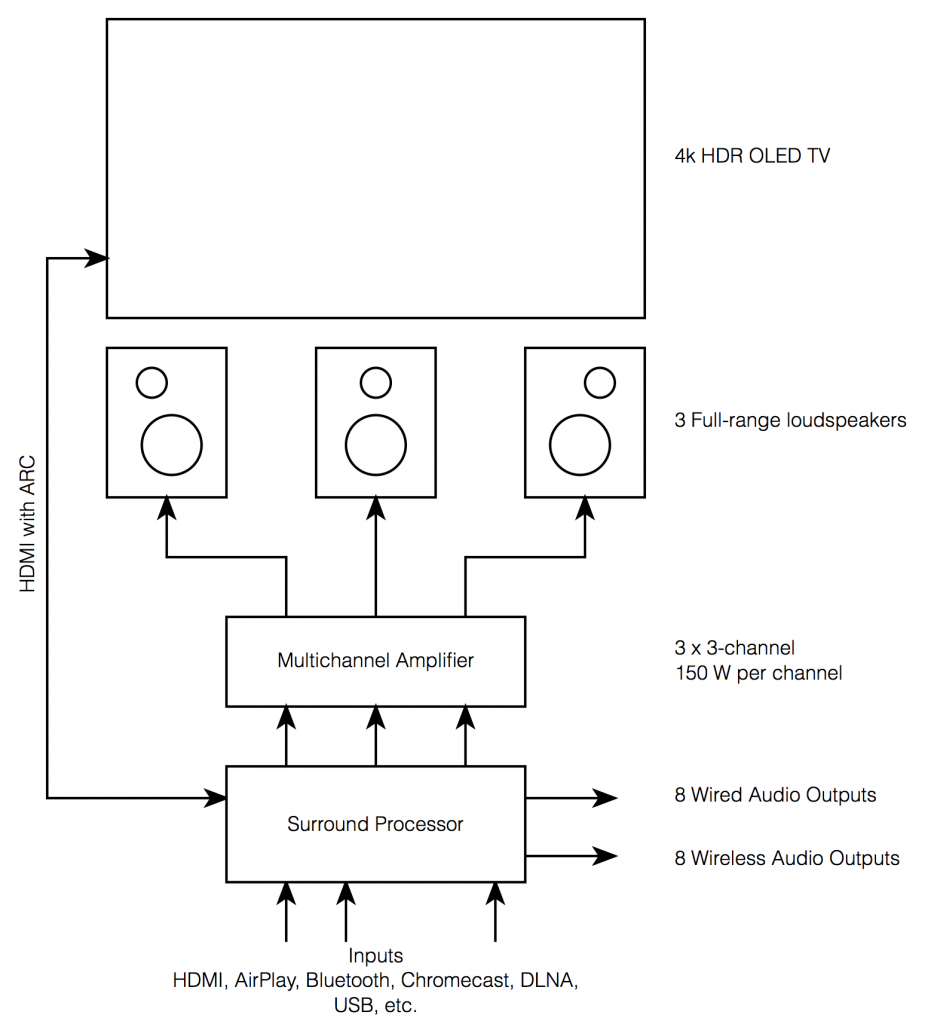
I’m from the acoustics department, so I’m not going to talk about the video portion of the Eclipse – it’s best to stick with what I know…
Built-in loudspeakers
From the outside, the Eclipse obviously has 3 woofers, each driven by its own 100 W amplifier as well as 2 full range drivers and a tweeter, each of which is individually powered by its own 50 W amplifier. Those 6 amplifiers are each fed by its own Digital to Analogue Converter (or DAC).
The total result of this is a discrete 3-channel loudspeaker array (which some might label a “soundbar”) that is fully-active, and with all processing (such as crossovers, filtering, and ABL, as described in this posting) performed in the Digital Signal Processing (or DSP).
When it leaves the factory, those three channels are preset to act as the Left Front (Lf), Centre Front (Cf), and Right Front (Rf) audio channels, however, these can be changed by the user, as I’ll describe below.
External loudspeakers
The BeoVision Eclipse, like all other current BeoVision televisions includes both wired and wireless outputs for connection to external loudspeakers for customers who either want to have a larger multichannel system, or wish to have the option to upgrade to one in the future.
The Eclipse has 8 wired outputs (on 4 Power Link connections – each of which has 2 discrete audio channels) and 8 wireless outputs (using Wireless Power Link).
This means that, in total, you can have up to 19 loudspeakers delivering signals in a large multichannel surround system (8 wired + 8 wireless + 3 internal). However, even if you have all of those loudspeakers connected, you don’t have to use all of them all of the time…
Audio signal processing
There are many Surround Processors and Audio-Video Receivers (or AVR’s) in the world. These have the primary job of receiving a signal (say, from an HDMI input) and decoding it, splitting it up into the video and audio outputs. The audio channels in the signal are then sent to the appropriate output. However, with almost all Surround Processors and AVRs, the output channel routing is fixed. In other words, the left surround output of the AVR always goes to the same loudspeaker, in the left surround position.
In a Bang & Olufsen television like the BeoVision Eclipse, this routing is not fixed. So, for example, if you connect two extra external loudspeakers, you might choose to use them as the Left Surround (Ls) and Right Surround (Rs) outputs, with the three internal loudspeakers providing the Lf, Cf, and Rf channels. This is shown in Figure 2.
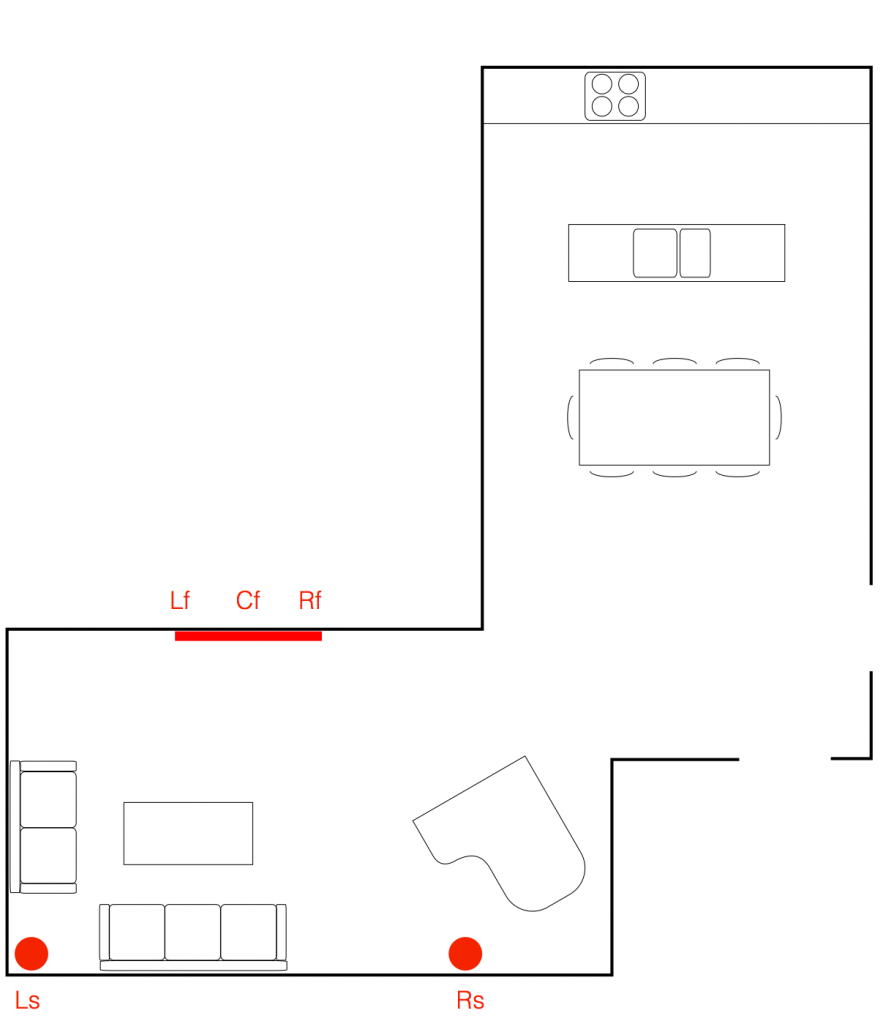
This configuration would be saved as a “Speaker Preset” and labelled as you wish (for example, “surround sound”) and even set as a default configuration for the inputs that you wish (the Blu-ray player, for example).
However, you aren’t stuck with this setup. Let’s say, for example, that, when you have dinner, you would like to use the external loudspeakers ONLY as a stereo pair, as is shown below in Figure 3.
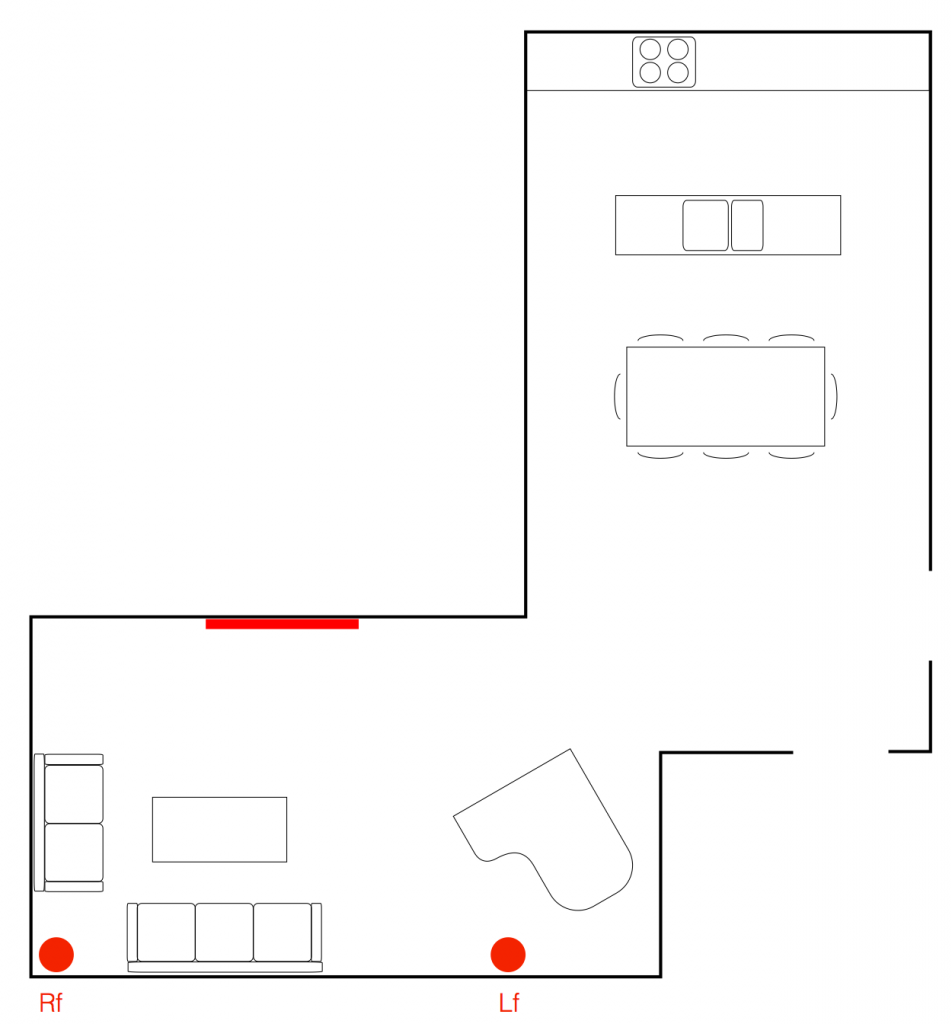
Now, the external loudspeakers have changed their Speaker Roles. They were Left Surround and Right Surround in Figure 2 – but now they’re Right Front and Left Front. This configuration can be saved as another Speaker Group, and labelled something like “Dinner Music” for example.
You could also do something completely non-intuitive – for example a configuration for watching the evening news, where you only need to hear the dialogue, but everyone else in the house is either asleep, or not interested in current affairs. Then you can route the Centre Front channel to the closet loudspeaker only, as shown below in Figure 4.
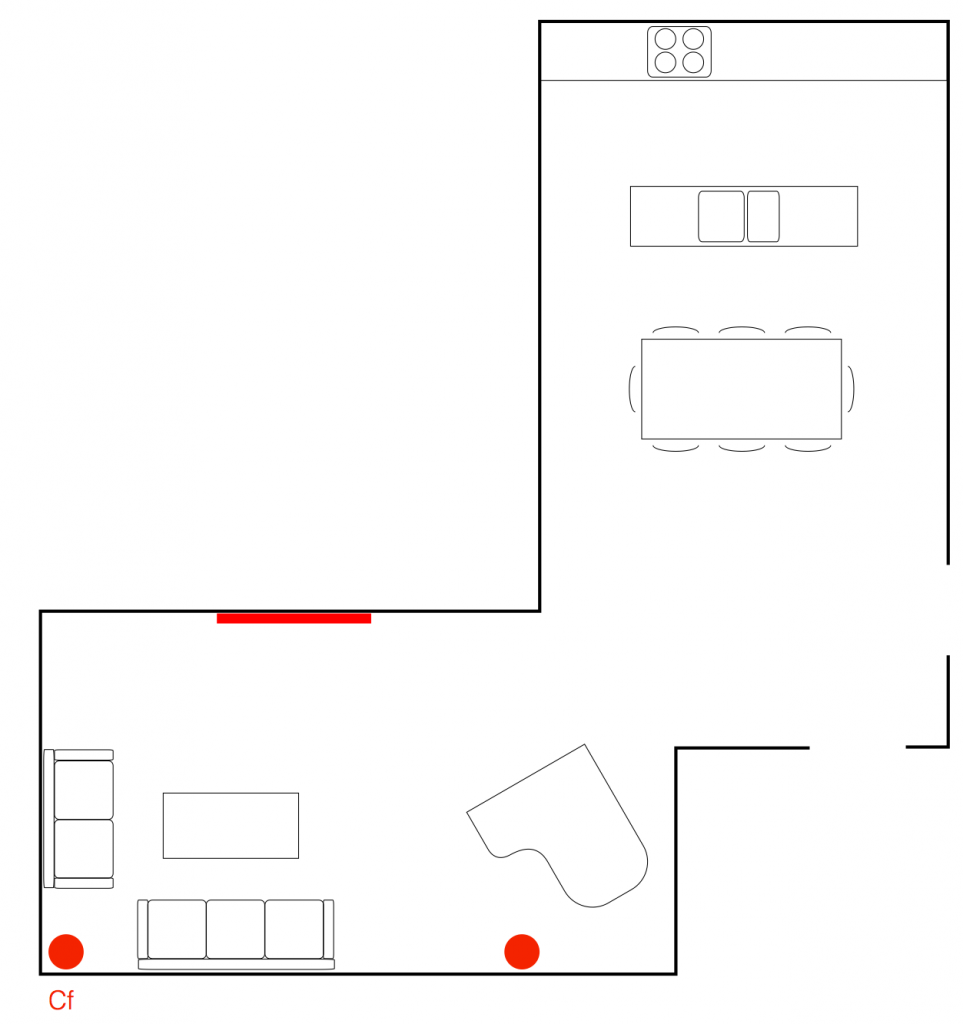
This can be saved as another Speaker Group, called “Speech – Night Listening” for example.
It should also be noted that there are no rules applied to the distribution of Speaker Roles in a Speaker Group. So, for example, if you wanted to have 19 loudspeakers, all playing the Left Surround channel, the TV will let you do this. I’m not suggesting that this is a good idea – I’m merely saying that the TV will not stop you from doing this…
Of course, when you create a Speaker Group, you not only define the various roles of the loudspeakers, you also set their Speaker Levels and Speaker Distances to ensure that the levels and time-of-arrivals are all aligned as you require for your configuration.
Update: I just made a new Speaker Group on a system with a BeoVision Eclipse and a pair of BeoLab 90’s that I thought might make an interesting addition to this section. The Eclipse Speaker Group was created such that all connected loudspeakers (internal and external) were set to have a Speaker Role of NONE. This basically means that the TV uses no loudspeakers. You may wonder why this is a useful Speaker Group. The reason is that I was using the Eclipse as an external monitor for a computer, but I wanted to listen to music from the BeoLab 90’s from another device (which is connected to their S/P-DIF Coaxial input). So, the Eclipse turns off the BeoLab 90’s, which “frees them up” to automatically switch to the S/P-DIF input.
Up-/down-mixing capabilities
Internally, the Eclipse, like the BeoVision 11, Avant, Horizon, and 14, can create up to a 16-channel upmix of all signals that come into it, using the True Image algorithm. However, if your input channel mapping matches your output, then the upmixer does nothing. This decision (whether to upmix, downmix, or do nothing) is continually made on-the-fly. So, for example, let’s say that you have a 5.1-channel loudspeaker configuration with 5 main loudspeakers and one subwoofer. You start by playing 2-channel stereo music from a USB stick and the True Image algorithm will upmix the 2 input channels to your 5 output channels, and also bass mange the low frequency content to the subwoofer. You then switch to watch a DVD with a 5.1-channel signal, and True Image will connect the 6 input channels to the 6 loudspeakers directly without doing any interim spatial processing. Then, you change to a Blu-ray disc with 7.1-channel audio content and True Image will downmix the 8 incoming channels to your 6 loudspeakers.
All of this happens automatically, and is also true if you switch Speaker Groups. So, if you start watching the 5.1-channel DVD with a 5.1-channel Speaker Group, then True Image will pass the signals through. If you then switch to the 2-channel Speaker Group, True Image will automatically start downmixing for you (rather than just not playing the “missing” output channels).
Of course, if you’re a purist, then the True Image algorithm can be disabled, and the incoming audio channels can be just routed to their respective outputs directly. However, this means that if your input format does not match your output format, then either you’ll not hear some audio channels (if you have more input channels than output channels) OR some loudspeakers will not play audio (if you have fewer input channels than output channels).
Intelligent bass management
If all of the external loudspeakers that you’ve connected to the BeoVision Eclipse are Bang & Olufsen products, then you simply tell the television which loudspeaker models you have (if they’re connected wirelessly, then this happens automatically) and the TV will automatically decide whether each loudspeaker should be bass-managed or not. This is because the TV is programmed with the bass capabilities of all Bang & Olufsen loudspeakers in the current portfolio – and many legacy products. This means that the TV “knows” which speakers can play the loudest bass – so it will automatically configure itself for each Speaker Group, ensuring that your bass is re-routed to the most capable loudspeakers.
Of course, this can be over-ridden in the user menus. So, if you wish to disable Bass Management, you can do so. However, you can also create extreme cases where you send the bass managed signal to all loudspeakers. This is not necessarily a good idea – nor will it necessarily give you the most bass (due to possible phase differences between the loudspeakers, for example) – however, you can do it if you wish.
If the external loudspeakers are not Bang & Olufsen products, then you simply choose “Other” as your Speaker Connection (or speaker type) in the menus, and the TV will know that it cannot make automatic decisions about the bass management – so you’ll have to configure this yourself.
Automatic Latency Management
Different Bang & Olufsen loudspeakers have different “latencies”. (The latency of a loudspeaker is the time it takes for the signal to go through it – from the electrical input to the acoustical output.) For some older products (like the BeoLab 3, for example) then the latency is 0 ms, because it is an analogue loudspeaker. For some others, it is between 2.5 and 5 ms (depending on the particular loudspeaker). The BeoLab 50 and BeoLab 90 each have two latency modes: either 25 ms or 100 ms, depending on how they are configured.
In order to ensure that all of these different loudspeakers can “live together” in a single surround system (and also in a multiroom configuration with other products in your house), the TV must also “know” the latencies of the various loudspeakers that are connected to it.
In addition, the BeoVision Eclipse can “tell” the BeoLab 50 and 90 to change latency settings on-the-fly to optimise the configuration to ensure lip sync. (Note that, in order for this to happen, the BeoLab 50 and 90 must be set to “Auto” latency mode, allowing them to be switched by the TV.)
Other Features
As I said at the top, I’m concentrating on the audio and acoustic features of the BeoVision Eclipse. There are many aspects of the LG screen that I won’t discuss here. In addition, there are a multitude of video and audio input options and built-in sources (like Netflix, Amazon, Google Chromecast, Apple AirPlay, and so on…) which I also won’t go through.
Finally, of course, it goes without saying that in order to control all of this you only need to have one remote control sitting on your coffee table…
For more information
What’s So Great About Active Loudspeakers?
Andrianiriana says:
Very interesting
In the setup of eclipse have you beolab 50 or beolab 5 for multi room?
CAN you connect a streaming receiver ( like linn dms ) directly to the ” soundbar ”
Thanks
Stephen says:
Thanks Geoff for a great explanation of the SoundCenter. I’m a satisfied owner of the 2014 Avant and have experienced the capabilities you describe of the system, it’s really fantastic. One thing has baffled me for some time that I hope you can clarify. it’s probably a naive question, but here goes. I use the Avant to listen to music sources – Deezer, DLNA, Netradio, etc. – and wirelessly send the audio to my BeoLab 20’s (R&L) in 1:1 mode and deactivate bass management. Sometimes I use two wireless BeoLab 17’s (R&L) in 1:1 mode and deactivate bass management when listening to the same music sources in the den. All is great in either scenario. However, if I activate a speaker group where I’m using both BeoLab 20’s and BeoLab 17’s together, each as a R&L channel, in 1:1 mode with bass management deactivated, the volume level of the output drops considerably. Why does this happen? I can compensate for this to some degree by adjusting the levels in the weaker set up, but the sound ‘quality’ is diminished when using the 20’s and 17’s together as R&L channels. Any explanation/guidance is appreciated.
Dave Nanian says:
Geoff – the Technical Sound Guide indicates that, if you’re using your speakers with a Bang & Olufsen TV, you should put the Latency Mode in “Auto”, as indicated in this post.
But, if you’re using the speakers with multiple inputs, it’s not defined (at least in v3 of the BL90 documentation) what Auto is going to do, at least in the documentation. So, if you’re using (for example) “Wide”, but the input is not from the TV on PowerLink…what happens? Or if you’ve got a “Sweet Spot” setting that you use both for “TV” sources (such as Deezer or BeoLink) and Analog/Digital (via an external device)…what does Auto do?
Bart says:
Hi Geoff,
I would like to congratulate you and the rest of the B&O team for the beautiful Beovision Eclipse.
This looks like a really awesome tv, I can’t wait to go see it in real life.
I noticed on the B&O site that the remote supplied with it has buttons for netflix and amazon witch your other remotes don’t have.
Is this maybe a requirement for the LG webOS your using on this tv?
I also couldn’t find much info on the light sensor, does it work in a similar fashion as the one used on the Beovision Avant?
Kind regards
Bart
geoff says:
Hi Andrianiriana,
If you are using the Eclipse in a multiroom configuration, then the loudspeakers that are attached to it ar arbitrary. This is because the loudspeakers get their signal from the television, which is the “node” in the multiroom system. So, both BeoLab 5 and BeoLab 50 – or any other loudspeaker – can be used with the Eclipse.
If you want to use an external streaming receiver instead of the one inside the Eclipse, then you can connect this to any of the available Eclipse inputs. Note, however, that this means that the signal will be going through the Eclipse’s audio processing. You cannot access the “soundbar” portion of the television directly.
Cheers
-geoff
geoff says:
Hi Stephen,
Your problem is caused by the fact that the Avant is assuming that your BeoLab 20’s and BeoLab 17’s are the in same room, and, since you are sending the Left Front signal to two loudspeakers, then the TV drops the level to compensate.
This composition is there because some customers with larger setups will (for example) use multiple surround loudspeakers (as in a movie theatre). For example, if you send Left Surround to 4 loudspeakers on the left wall, and calibrate each loudspeaker individually, then there will be too much Left Surround signal in the room. So, the TV automatically drops the level as you increase the number of loudspeakers that are sharing a Speaker Role.
In your case, the two pairs of loudspeakers that are both playing Lf and Rf are in two different rooms – so you are not getting the acoustic summing of identical sources like the TV thinks you are…
The solution to the problem is to use the Speaker Level to offset the gain. In the Speaker Group with the two speaker pairs, increase the Speaker Levels of all loudspeakers by 4.5 dB to compensate for the automatic level drop. This will not cause you to have any headroom problems, since the levels are bring brought back to where they started, and since the internal processing is done at 32-bit floating point, you have no worries about losing dynamic range on such a small gain change.
Hope this makes sense – and helps. :-)
Cheers
-geoff
geoff says:
Hi Bart,
Sorry – unless otherwise authorised, I am only at liberty to discuss technical aspects of the audio and acoustics of B&O products. So, user interface and video questions are outside my “jurisdiction”.
But thanks for the nice compliments! I’ll pass them on.
Cheers
-geoff
geoff says:
Hi Dave,
Oops. That’s my omission. I’ll fix it in the next update of the Technical Sound Guide.
FYI: If the Latency Mode in the preset is set to AUTO and the input is not a Power Link or Wireless Power Link connection, then the BeoLab 90 and the BeoLab 50 will default to HIGH latency (100 ms).
Cheers
-geoff
Dave Nanian says:
Ah, perfect, Geoff – that’s what it *sounded* like to me when listening, but I wanted to be sure. Thanks!
Andrianiriana says:
Thanks for your answer
Very good Work in audio département
Franck
Nigel says:
Hi Geoff – really informative info, thank you,
I have taken delivery of the Eclipse and have it connected to an Oppo UDP 203 DVD player, Beolab 8000 at the front & 6000 at the rear.
I have 3 questions.
1. How would you set up the speaker group, I ask as I’m unsure how to use the centre speaker ie should I have the center x3 speakers set as center only, or as you described when the set leaves the factory. This would mean using the 8000s as far left and far right. Which is the best setting option for film audio?
2. Would a sub make a difference to the sound, or is the Eclipse ample to support the bass?
3. When I change HDMI source I sometimes get a crack noise through a speaker. My Avant NG did the same. Any ideas what my cause this? B&O dont know.
geoff says:
Hi Nigel,
1. I would make one Speaker Group with the 8000’s and Front Left and Front Right, and the Eclipse as Centre / Centre / Centre. However, in this configuration, I would drop the levels of the “outside” speakers on the Eclipse by about 2-3 dB, and I would bump up the centre one by 1-2 dB. I would do this in the Speaker Levels menu. However, I would also make another Speaker Group that uses the Eclipse speakers only – as Front Left / Centre / Right. I use a similar configuration (on my BeoVision 11), using internal loudspeakers only, for watching TV in the evenings after the kids have gone to bed.
2. I wouldn’t buy a subwoofer immediately. Live with your current setup for a while and find out whether you feel like it’s lacking anything. If it is, the next step would be to play with the Bass Re-Direction levels in the Bass Management advanced menus. If that’s still not enough, then it’s time to consider a sub… Or upgrading your 8000’s to something with a little higher bass capability…
3. I’ll ask about the HDMI switching problem that you’re experiencing… It’s strange to me that this also happened on your Avant, since this is a completely different hardware and software system…
Cheers
-geoff
Nigel says:
Hello Geoff
I have acquired a Beolab 19 to add that rumble to the movies. Due to this purchase I read your article entitled ‘Subwoofers Tweaking For Beginners’. Why read this article ? I was experiencing more Boom than Base when i followed the enclosed 19 set up instructions, with highs and lows depending on the source eg Music (2.1), Movies (5.1) etc.
My question is have I set up my cross over correctly in the TV Subwoofer menu. My Set Up: I have the 19 on a wireless link to my Eclipse TV with the following Loudspeaker configeration: Beolab 8000 (Front), 6000 (Rear).
The Beolab 19 configeration: Location is next to my right 8000 against the wall, therefore: Gain = 0, LP Filter = Off. Pos =W. Phase = 0.
I have the volume levels for each speaker set identical using a C rated db meter.
Reference your Sub artical. I have gone into the TV Subwoofer menu and tweaked the Crossover to 52 Hz. If i understand your article correctly this is the correct setting for the 19 to compliment the 8000s capability; if i want a consistent frequency curve with no bass drops ? Is this the right setting to get a smooth performance (Vol is correct); or does the Bass management system just do everything and all i need worry about is the volume ie switch of the crossover option ?
Regards
Nigel
geoff says:
Hi Nigel,
The crossover of 120 Hz in the Bass Management system of the Eclipse is set based on the maximum possible output level of the various loudspeakers in the system. So, in order to get the loudest possible output from your system, we recommend that you set the crossover frequency there. However, if you never turn the volume up to push the loudspeakers (specifically, the 8000’s and 6000’s) to their limits, then you can set the bass management crossover frequency lower to allow the main loudspeakers to work lower. Move in small steps – say, deceases in steps of 10% – 12% (12% is equivalent to 2 semitones, if you’re a musician…).
Setting the crossover frequency to 52 Hz (to match the low cutoff of the BeoLab 8000’s will not work well for two reasons. The first is that this will result in phase mis-matches between the 19 and the 8000’s that would require some extra fiddling with the Allpass filter frequency in the Subwoofer menu. The second is that, if the phase responses of the 19 and the 8000’s were matched at 52 Hz, this crossover would only be valid at lower listening levels before the 8000’s ABL starts working.
You have another option which may be better for you:
– set the bass management frequency to 120
– go to the Bass Re-direction levels menu and DECREASE the amount sent to the 19 (say, by 3 dB) and increase the amount sent to the Eclipse, the 8000’s and 6000’s to something between -9 and -3 dB (it is probably currently set to -100 dB).
– adjust these values to taste
With some tweaking, this will give you the same amount of bass, but with a little more “control” of the room, since the bass is coming from more positions in the room at the same time. Unfortunately, it’s impossible to give you the correct values for these levels, since they’re heavily dependent on the details of your configuration and your room’s behaviour… So it may take a little fiddling to get things behaving.
IF it were me, I would set the 19’s level to -3 dB, the Eclipse and the 8000’s to -6 dB and the 6000’s to -9 dB – and then raise or lower all values in 1 dB steps to get the bass level that suits my taste… but that’s just a starting point – not a recipe.
Hope this helps.
Cheers
-geoff
Nigel says:
Hi Geoff
Thank you for the direction. I took the first part of your advise and put it into practice. I am no audio expert, however i have noticed at a normal listening level with all the volume menu settings at zero; at 106 Hz (-12% of 120Hz); the low frequency starts to appear again through the 8000. As i go lower eg 80 Hz the mid range looses some clarity and the low frquency is very evident through the loudspeakers. So iam assuming im now directing the low frquency through all channels, and im thinking this isnt right either when ive spent so much money on the 19. I gues im trying to understand the dynamics of how Low frequency works, whilst wondering why i invested in a Beolab 19 if im redirecting the base back through the 8000s/Eclipse. With this thought i believe i have found a sweet spot at 106Hz where the Low Frequency from the 19 seems to roll back into the 8000s, however the High Frquency is still a little high. I tweaked my treble to address this and left sound enhancement at 0. Again is this correct and am i really taking advantage of the my speakers in my sytem and their capabilities with this setting ? Also what is the subwoofer All Pass Filter for ?
Thank you
Nigel
geoff says:
Hi Nigel,
There are a couple of different things here to discuss…
Assuming that you have set the bass re-direction to sent all of the LFE output to the BL19, then the crossover frequency of the bass management is the frequency where the send to the upper and the lower loudspeakers are the same. As you go up from this frequency, you get more and more from the main loudspeakers. As you go further below it, you get more and more from the subwoofer. So, the lower the crossover frequency, the less frequency content you are sending to the subwoofer.
Let’s say that you increase the bass redirection so that the Bass Management’s LFE output is sent to all loudspeakers equally. You will (theoretically – in an infinite room without walls) get the same output from all loudspeakers at lower-to-normal listening levels. However, as you increase the listening level more and more, you will start to lose bass from the loudspeakers in your configuration that cannot “keep up”. In order, for your configuration, this will be BL6000, BL8000, Eclipse, and BL19. So, at a very high listening level, although you’re sending the same signal to all loudspeakers, you’ll get the most output from the BL19. You can think of this like horsepower in a car’s engine. If you have a car with 100 HP and a car with 600 HP, both going 50 km/h, they’ll be going the same speed (the power is, of course, irrelevant). However, if both drivers put their foot down, the more powerful car will go faster – and do it more quickly…
The reason for suggesting that you should send a little signal to the main loudspeakers is to get better control of your room’s resonances. The more loudspeakers you have distributed in a room producing bass at the same time, the less your room can ring on its own. In terms of room resonances, the more speakers in the more places, the better. You don’t want to send equal signals to all of your loudspeakers since they do not all have the same ability to play loudly. You want to balance them so that, at normal listening levels, you get the appropriate amount of bass. But, at high listening levels, your sub isn’t being held back by the fact that it’s not getting enough signal sent to it. As I said previously, there’s no real formula for this, since it is also dependent on the placement of your loudspeakers in your room – and how they are coupling to the room resonances (ported loudspeakers do this differently than closed loudspeakers). This is why the dB values I suggested for the Bass Re-direction menus were just starting points…
As for the balancing of the overall timbre (LF / Mid / HF) / I would do this the same way as you – although I would probably have reached for the “Frequency Tilt” control first, instead of the “Treble” – but that’s just me…
As for the purpose of the Allpass filter… This is a complicated answer that will require graphs… However, I may have already answered it here and here.
Hope this helps!
Cheers
– geoff
Johan Sjölander says:
Hi Geoff!
Is there any way to connect an Eclipse to a Beocenter 2?
geoff says:
Hi Johan,
The short answer to your question is “I don’t know.” However, I might be able to find out – but I need to know more. Are you only considering connecting the BC2 as an audio source, or are you also thinking of it as a video source? Also, are you asking whether it can be connected directly, or is a network link connection also an option for you?
I would suggest that you contact a B&O Dealer directly with your question, since this is outside my expertise…
Cheers
-geoff