#5 in a series of articles about the technology behind Bang & Olufsen loudspeakers
The the BeoSystem 4, the BeoVision 11, and the BeoPlay V1 all use Bang & Olufsen’s “TrueImage” algorithm – but what is TrueImage and why did we choose to use it instead of a commercial standard from someone else?
The Source: How many channels are coming in?
The first question we have to address is that of how many channels your source has. There are many standards these days for audio – particularly if we’re talking about audio that accompanies video.
1 channel – mono: If you’re watching the evening news, you’re probably getting a single audio channel which is basically a feed from the new anchor’s microphone. This might also be the case if you’re listening to a podcast – maybe…
2 channels – stereo: Technically, “stereo” doesn’t automatically imply only two channels – although most people mean “two channels” when they say “stereo”. (I am equally guilty of this behaviour.) There is a plethora of materials recorded in 2-channel stereo, going as far back as the 1940’s! Lots of television channels are broadcast in 2 channels (I remember a time when, if you wanted to hear a TV broadcast in stereo, you had to tune your FM stereo for the audio being simultaneously broadcast on the radio…). Almost all music is distributed in 2-channel stereo. Actually – almost everything except for movies and video games has two channels of audio. In case you aren’t already aware,
- there are two channels because you have two ears – one channel is for the left, and the other is for the right
- stereo was originally patented by Alan Blumlein in the 1930’s
- Blumlein originally patented stereo for sound “especially when associated with picture effects as in talking motion pictures” – it wasn’t originally for sitting and just listening to music – no snobbery!
- Just because there are two channels of audio doesn’t necessarily mean that those two channels are different. As I type this, my two kids are watching a television show that is in mono, but broadcast as a 2-channel signal. All that means is that the two audio channels are identical. Most people call this “dual mono”.
4 channels: For a while, there was a system available from Dolby called “Dolby Stereo” in cinemas, but “Dolby Surround” in home systems. These two were essentially the same thing. This worked by encoding (sort of…) 4 channels of audio (Left Front, Centre Front, Right Front, and Surround) into a 2-channel stream (like on a video tape or an optical film). When you played back the 2-channel signal, it could be “decoded” into the original four channels. This system wasn’t perfect because of the encoding system. So, if a signal was in the centre channel, it was also showing up (albeit a little quieter) in the Left and Right Front channels. The same was true of the Surround signal – it also bled into the Left and Right Front channels. However, it was better than nothing, so it saw a wide distribution. In fact, it’s still possible to buy DVD’s like this one that are encoded in the original Dolby Surround format.
5.1 channels – surround sound (aka multichannel audio): Most movies released in the past few years on DVD have been mixed and distributed in 5.1 Surround Sound – but what, exactly does “5.1” mean? Well, the “5” part means that there are five main audio channels. these are the Left Front, Centre Front, Right Front, Left Surround and Right Surround channels. Whether or not you use 5 loudspeakers to reproduce these channels is up to you. For example, if you are using a BeoVision 11’s internal loudspeakers as the centre channel, then you are sending the Centre Front signal to two internal loudspeakers – just like the “dual mono” case I talked about above. Some people have really big home theatres, so they need more than one loudspeaker for each of the two surround channels – just like in a real movie theatre.
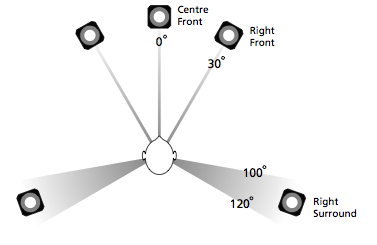
That leaves us with the “.1” which is the short-hand way of saying that there is an extra audio channel in the signal called an “LFE” channel (it stands for “Low Frequency Effects” or “Low Frequency Enhancement” depending on who you ask…) The reason we say it is only 0.1 of a channel is because it usually contains about one tenth of the frequency range of the other channels.
It’s important to note here that 5.1 channel systems are not like the Dolby Stereo system I talked about above. 5.1-channel systems are always “discrete” (and not necessarily “discreet”) meaning that if audio is supposed to be in one channel, it doesn’t bleed to adjacent channels. In other words, something in the Left Front channel is only in the Left Front channel and nowhere else.
It’s also important to note that the “LFE channel” and the “subwoofer channel” are not necessarily the same thing – so you should be careful not to say “LFE” if you mean “subwoofer” and vice versa.
It is also important to note that, if you are listening to a music-only 5.1 recording, you should turn off the LFE channel. Multichannel music recordings are almost always recorded, mixed, and mastered in 5.0 channels – no LFE. However, the business people that run the record labels don’t want to hear complaints from customers that are worried that their subwoofer isn’t working with their new disc, so they tell the mastering engineer to bleed a little bass to the LFE channel just to stop people from complaining. Since the only people who want something on the LFE channel are people with degrees in law, marketing, and business (and have no experience whatsoever with music or recording), there is absolutely no good reason to listen to it. This is why there is a menu item on the BeoVision 11 and BeoPlay V1 that says “LFE Input – On/Off” – it allows you to shut down the LFE channel input if you’re listening to a multichannel music recording.
It is also interesting, but less important to note here that not all audio formats are stuck with the low-frequency limit on the range of the LFE channel – in other words, in some systems (like SACD, DVD-Audio, Dolby TrueHD, and DTS HD-Master Audio, for example) the LFE channel can be used for more than just low frequencies, which brings us to…
6.0 channels – surround sound (aka multichannel audio): There are a small number of recordings, almost all of them music recordings on SACD (like this one), that are ostensibly in 5.1, but are actually in 6.0. This is because the recording engineer knew that:
- you shouldn’t use the LFE channel for music recordings
- the LFE channel in the distribution format (in this example, an SACD) has a full frequency range
So, in these cases, the LFE channel was used for capturing a sixth full-range audio channel instead of just a low-frequency channel. Typically, that sixth channel was used for height information, so the “correct” way to hear the recording is to send that audio channel to a loudspeaker above the listening position, preferably in or near the ceiling. This is why there is a menu item on the BeoVision 11 and BeoPlay V1 that says “LFE Input To Ceiling – On/Off”. It takes the LFE audio input channel and re-labels it a Ceiling channel so that it is re-routed to the appropriate loudspeaker. Of course, if you don’t route this audio channel properly, you probably just get a little something coming out of your subwoofer, and nobody is going to complain about that, as anyone with a degree in law, marketing, or business will tell you.
6.1 channels – surround sound (aka multichannel audio): There are a small number of movies that were released in systems that sort of combined the 5.1-channel discrete system and the “encoding” (more accurately called “matrixing” but we won’t get into that) system like the one used in the Dolby Stereo system. In these cases, the Left Surround and the Right Surround are used to contain a Centre Surround channel. So, you get a 6-channel system which fixes the problem that some people notice where the two surround channels don’t hang together very well… There is at least one fully discrete 6.1 system which is basically the same, only better.
7.1 channels – surround sound (aka multichannel audio): In the past couple of years, some of the really big-budget movies have been released in 7.1-channel surround sound – this is pretty easy to do because both Blu-ray and HDMI can handle it. This should make everything better, but, sadly, it’s where things start falling apart.
In theory, when we say “7.1 surround”, I know what you mean, and vice versa – and in most (possibly all) cases, that might be true. A “standard” 7.1 loudspeaker configuration is basically the same as the 5-channel configuration with a Left Back and Right Back loudspeaker added. The result is shown in the figure below.

The problem is that this is not the only possible version of 7.1. In fact, there are at least seven different variants of 7.1. Including the one above, these are as follows:
- Standard: Centre Front,L and R Front, L and R Surround, L and R Back, LFE
- Front Wide: Centre Front, L and R Front, L and R Front Wide, L and R Surround, LFE
- Front Height: Centre Front, L and R Front, L and R Surround, L and R Front Height, LFE
- Centre Height: Centre Front, L and R Front, L and R Surround, Centre Back, Centre Front Height, LFE
- Centre Overhead: Centre Front, L and R Front, L and R Surround, Centre Back, Ceiling, LFE
- Side Height: Centre Front, L and R Front, L and R Surround, L and R Surround Height, LFE
- Rear Surround: Identical to the Standard configuration but with a slightly different loudspeaker placement (with the surround and back loudspeakers placed closer together).
So, we have a problem. Just because a Blu-ray is encoded in 7.1 doesn’t necessarily mean that the channel allocations or the loudspeaker positions are the same from disc to disc.
More than 7.1 audio channels: To infinity and beyond! Believe it or not, there are some formats and systems that have more than 7.1 audio channels
- 9.1 channels: This format can be found, for example, in Dolby ProLogic IIz-encoded materials
- 10.2 channels: This format is built on the 5.1 standard, and includes 5 more main channels (including two dipole “diffuse radiators”) and an extra LFE channel. It was originally proposed by Tomlinson Holman
- 11.1 channels: This format is seen, for example, in the DTS Neo:X system
- 22.2 channels: This format is an experimental one built, in part, by Kimio Hamasaki at NHK
- Dolby Atmos – which doesn’t really have a set number of channels (although it can handle playback systems with up to 64 loudspeakers) and is only available in theatres
- A monster called Wavefield Synthesis, but that typically needs hundreds of loudspeakers to work reasonably well.
- and others
- and more to come (to quote Madonna’s character from Dick Tracy “More is better than nuthin’ – but nuthin’s better than more!”)
So, let’s assume that anything between 1.0 and 7.1 channels of audio can arrive at the input of our television, since HDMI can currently support up to 8 channels of audio. Let’s now think about the output.
Loudspeakers: How many channels are going out?
Let’s say that you have just had your brand-new BeoVision 12 (with an equally new BeoSystem 4) installed. The BeoVision 12 is equipped with a single loudspeaker channel (although it has 4 loudspeaker drivers built-in – four 2″ midranges and one 3/4″ tweeter, each with its own dedicated ICEpower amplifier). We’ll also assume that you don’t have any external loudspeakers attached – you only have the internal single loudspeaker. This means that, no matter how many audio channels come into the BeoSystem 4 – from a 1.0 mono news program up to a 7.1 Blu-ray – you’ll expect to be able to hear everything you’re supposed to hear. This means that the BeoSystem 4 will usually have to mix more than one channel at its input down to one channel at its output (the BeoVision 12 loudspeaker) – a process called downmixing.
But what about if tomorrow, the truck from the B&O shop shows up and drops off 6 new loudspeakers and a subwoofer. You set up the loudspeakers as your Left and Right Front, Left and Right Surround, Left and Right Back and Subwoofer – all in the correct places like in the drawing above – and you sit down and turn on a CD. Now you have only two audio channels coming into the system, but you probably want to hear something coming out of all of those loudspeakers. This means that we have to do something to get signals to go to more than two loudspeakers – we have to upmix the signal from 2.0 to 7.1. In fact, since most of the things you’ll be listening to and watching will be 1.0 to 5.1 (not many movies are in 7.1 yet) – you’ll probably be upmixing most of the time.
Now let’s take a typical situation – you have a 5.1 loudspeaker system (5 main loudspeakers and a subwoofer) and you have input signals that can range from 1.0 up to 7.1. This means that, sometimes, when you have a 1.0 or a 2.0 input from a TV channel or a CD, you want to upmix to 5.1. Sometimes, when you have a 5.1 input, from a DVD, for example, you want the channels to go straight through unaffected. Sometimes, you’ll watch a Blu-ray in 7.1 and you want to downmix to your 5.1 output. And, of course, you don’t want to have to do anything for this to happen – it should just happen automatically.
And, then, there are the people who go big – they have a loudspeaker on every audio output of the BeoSystem 4 – so they have the BeoVision 12 plus 11 other loudspeakers. So, they’ll probably be upmixing everything all the time.
So, the moral of the story is that, as a manufacturer, we don’t know how many loudspeakers you have. The BeoSystem 4 and BeoVision 11 are not like a typical AVR that you buy at your local big-box electronics store. They are far more capable in many aspects…
Philosophy: What should an upmixer do?
Part 1: Behaviour
If you’re like me, you’re a realistic purist. This means that I firmly believe that, if two channels come into the input of the system, you should only have two loudspeakers playing those two channels – unless it sounds better doing it differently.
In other words, if I’m at home, alone, sitting in the “sweet spot”, perfectly located between my two front Left and Right loudspeakers, I want 2.0 in and 2.0 out. No mucking about.
However, if I’m sitting on the sofa with the family, not in the sweet spot, and I have use the “purist” configuration of 2.0 in and 2.0 out, things just don’t work. All of my phantom images will collapse into the closest loudspeaker and that’s that. So, in this case, if I can have an upmixer that can correct the situation and put the centre images back in the centre, whilst maintaining some spaciousness and width, I’ll turn it on.
However, not everyone is like me – not everyone is going to be turning an upmixer on and off according to which chair they’ve put their bum on. Most likely, most people will turn on an upmixer and leave it on (because they want to hear sound coming out of all the loudspeakers they’ve paid for).
So, in a perfect world, in my not-so-humble opinion: if you’re sitting in the sweet spot, and you turn the upmixer on and off, you should not hear any different whatsoever. However, if you’re not in the sweet spot, turning on the upmixer should improve things. (At least, as I said, that’s my philosophy. There are those who say that, even when you’re sitting in the sweet spot, an upmixer should enhance things like spaciousness and envelopment – but I disagree, since I’m a part-time purist…)
Part 2: Technique
So, let’s say that you’re faced with having to make an upmixer. You can basically do one of two things:
- Take the input, analyse the audio signal, decompose it into more audio channels, and send those to more loudspeakers.
- Take the input signal and create new audio channels – for example, feed it into a reverberation unit to make echoes and reverb that are not in the original recording.
The purist in me very firmly believes that an upmixer should not add anything to the original recording. It should derive components of the audio signal that are in the original recording and distribute them to the various loudspeakers. But it should NEVER add something that wasn’t in the original. So, no reverberation – no concert hall sound slapped on top of the original recording. (At least, that’s my philosophy. Some commercially available upmixers are built on the idea that they should do exactly this – for example, simulating a system where your stereo recording is played in a “good” listening room, and then a multichannel version of that simulation is played through your real system. In my opinion, this is misguided at best, since I don’t want the drums in the opening of Lyle Lovett’s song “Penguins” or the anchor on the evening news to sound like they’re being played in a bathroom.)
Bringing it all together
When we were designing the audio signal flow for the BeoSystem 4, BeoVision 11 and BeoPlay V1, we knew that we needed an upmixer. Believe it or not, the first question was not “can we licence one?” (in other words “what can we buy?”) – it wasn’t even “what does everyone else use?” The first question was “what do we need?” which turned out to be a very interesting question indeed!
We decided that we needed an upmixer with the following features:
- it has to understand all of the audio formats from 1.0 to all of the 7.1 variants (because we don’t know what you’re going to play)
- it has to be able to upmix from any of those formats to any other of those formats (because you should be free to set up your loudspeakers however you want)
- it has to be able to downmix from any of those formats to any other of those formats (because you should be free to set up your loudspeakers however you want)
- it has to be able to neither downmix nor upmix if the input format matches the output format
- it has to be able to switch seamlessly between downmixing, upmixing and through-putting automatically with changes in the signal (because you might switch from watching the news to watching a movie, either because you switched to watching a Blu-ray disc, or because the movie was the next thing coming on that TV channel…
- it has to allow some adjustment of some parameters by the end user (everyone likes a little salt and pepper now and again…)
- if you’re sitting in the sweet spot
- it should sound like it’s not doing anything, either spatially or timbrally (a fancy word for “tonal balance-ly”)
- if you’re not in the sweet spot
- it should improve the centre image location
- it should improve spaciousness
- it shouldn’t push the left and right images wider or narrower
- it shouldn’t mess up the timbre too much
Let’s just look at the second of those requirements, since that was a killer. What this means is that you, the customer, should be able to set up your loudspeakers using any current standard of loudspeaker configuration from 1.0 or 7.1 (all seven variants) and the upmixer should take care of everything for you. How can this be done? Well, our solution was to set about to make a master format that encompassed all of those standard formats. In other words, if I wanted to build a loudspeaker configuration in a (large) room that could be used to play back all of those formats (one at a time) – how many loudspeakers would I need and where would they have to be? The answer was 16 (although, I have to admit, a small part of me was hoping that the answer would be 42 – but I always want the answer to be 42…)
As you can see in the table above, we found that we need 16 channel allocations in order to be able to accommodate all of the standard surround sound configurations. Those of you with a BeoSystem 4, BeoVision 11, or BeoPlay V1 should recognise the master list of 16 allocations as the Speaker Role options in your menus.
As soon as we had that, we knew that we needed to build our own algorithm. So, I was given the job…
From there, it was more of an organic process than anything else. I locked myself in the listening room for a couple of months with a 16-channel system made of BeoLab 3’s (yes… I had 16 BeoLab 3’s running in a room that is only 6 m x 5 m x 2.5 m – there wasn’t much room for people to visit and chat) connected to a multichannel sound card connected to my Macintosh running Max/MSP and MATLAB. I started by inputting a 2.0 stereo signal and built an algorithm that derived signals from the stereo signal to send to the various loudspeakers – always making sure that, sitting in the sweet spot, I couldn’t hear the difference (too much…). However, sitting away from the sweet spot, adding the extra channels had to improve things. In many respects, this task was a lot like being a real tonmeister – but instead of taking a bunch of input signals from microphones in front of the orchestra or band, and mixing that down to two loudspeakers, I was taking two inputs (from a CD) and breaking it down into its constituent components for the various loudspeakers. Almost like reverse-engineering a recording.
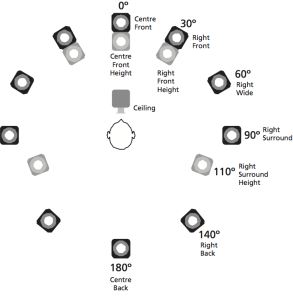
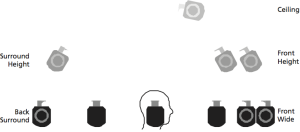
Of course there were challenges. The system has to work for pop recordings (where every instrument is recorded in mono with a single microphone and the fake reverb is generated digitally) and orchestra recordings (where, at the opposite end, you have two microphones in a concert hall and nothing else) and everything in between. This took some tweaking – but that’s why it took a while to build. The other big challenge was ensuring that it works for more than just a 2.0 input – that it also behaves for other input formats.
In the end, we had an upmixer that had “grown” in Max/MSP. The problem then was how to implement it, since the televisions don’t run Macintosh software inside. The solution to this was reverse engineering – I took my Max Patcher and converted it to a flowchart that was given to our “real” programmers to write the DSP code that would live inside the final products. So, they wrote the code and we ran it on the early prototype of the television (which actually just looked like a raw screen and a printed circuit board on a piece of MDF, as you can see in the photo below…).

One of the “tricks” that I did when making the signal flow was to leave myself a bunch of parameters that I could tune after the whole algorithm was implemented. So, once the Max/MSP + Matlab version on my Macintosh was converted to software inside the final hardware, and that was verified to make sure the conversion was correct, I could start tweaking. This meant leaving the BeoLab 3’s in the listening room, but taking out the Mac and the sound cards and replacing them with an early television prototype (see the photo above… it was VERY early…). From there I could make minor adjustments in the upmixer’s behaviour, including the custom tuning of each step on each of the different sliders that are in the final menus (like “Frequency Tilt” and “Stage Width” – just to name two).
Finally, we had to make sure that the upmixing and downmixing worked with different combinations of inputs (from 1.0 to 7.1 signals) and output configurations (from one loudspeaker to 12, sometimes with subwoofers, sometimes not) and different loudspeaker types (mixing and matching different sets of BeoLab loudspeakers to make sure things held together even if you don’t have 7 BeoLab 5’s in your listening room).
The Wrap-up
Of course, this was the short version of the full story. The longer version would talk about how our first real version of the TrueImage upmixer in a commercial product was made for the first Advanced Sound System that we put in the Audi A8. It would also talk about how TrueImage isn’t a fixed algorithm – it’s constantly evolving to meet the needs of the product it’s put in. So it’s more like a toolbox of possibilities that we can work with in the development process of any of our products that have to negotiate a situation where the number of audio input channels isn’t equal to the number of output channels. This also means that, as time goes on, the TrueImage algorithm will certainly change to meet the needs of the signals that we can receive and the outputs that our products can deliver. However, that would be too much information for this week.
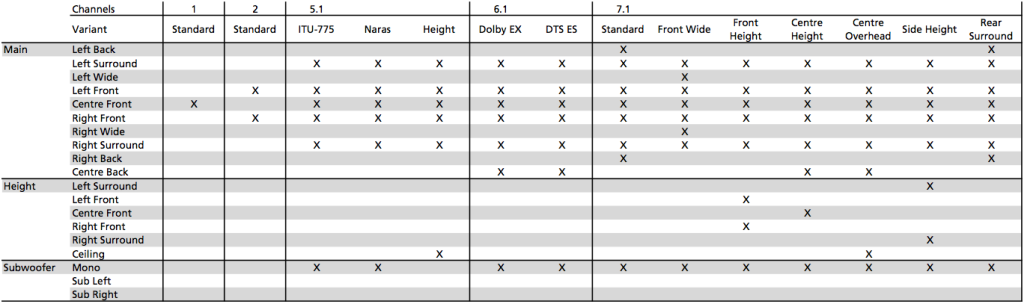
Henrik Baron Vejrup says:
I have a BV11 and front height speakers in a 9.2 system, but my front height L/R only plays centre channel when up mixing , I thought the idea of front height speakers is to creating front height channels above the front left and right speakers, expanding a 5.1 or 7.1 system to 7.1 Height or 9.1. It should identify spatial cues in low-level, uncorrelated information, such as ambience and effects like rain or wind, and directs it to the front height speakers and it should not be a mix of the center channel.
Best Regards
Vejrup
geoff says:
Hi Vejrup,
The question of what components from which inputs, get directed to which outputs is one of philosophy in algorithm design. One philosophy (which you describe) is that the front height channels should be used for reproducing uncorrelated (or negatively correlated) signals (measuring correlation using L/R pairs). However, another philosophy is to use the front height channels to help elevate the centre front (typically dialogue) channel so that its perceived location is similar to the height of the video screen. The latter of these two is the choice we made in the TrueImage algorithm.
I would like to point out that the Front Left Height, Front Centre Height and Front Right Height are not simple copies of the Centre Front channel as you imply, nor are they identical to each other. However, their signals are certainly, in part, derived from components of that input in the case of a 5.1 or 7.1 input signal.
Cheers
-geoff
Henrik Baron Vejrup says:
Hi Geoff
I just thought that it would have some type og identically to how DTS NeoX or PL-IIz are using front height speakers… like having a third dimension….
Best Regards
Vejrup
geoff says:
Hi Again,
I’ve been thinking about your comments a little more. If you would prefer that your Front Height loudspeakers reproduce the effects you’re looking for, you have the option of “lying” to your BeoVision 11 and sending the Left Surround Height and Right Surround Height channels to your front height loudspeakers. This may deliver the effect you’re looking for.
cheers
-geoff
geoff says:
Hi again,
The content of a DTS Neo:X- or Dolby ProLogic IIz-encoded signal in the height channels is determined by the mixing engineer. So, while one mix might have things like rain effects in the height channels, another might have a nearly-discrete helicopter sound flying “overhead”. It will depend on the mix, not the algorithms.
However, there was no attempt in the creation of TrueImage to copy the upmixing philosophies of either the DTS or Dolby systems for any output channel.
Cheers
-geoff
Henrik Baron Vejrup says:
Hi Geoff
Ok I will try the L/R surround height this weekend…. maybe that will work… I’ll get back to you… Thank you so much for your time and idea ;-) and of cause the article….
//Vejrup
geoff says:
Hi again,
No problem! If the work-around doesn’t deliver what you’d like, please let me know. Of course, if it does deliver, I’d like to know that too. ;-)
Go’weekend!
Mvh
-geoff
Mattias says:
Hello Geoff,
I’ve always appreciated your insightful comments on Beoworld and recently discovered this blog. I love the kind of in-depth material you’re providing and find it very interesting to read. I hope you’ll con7tinue osting!
Gabriel Lundmark says:
I had no idea exactly how great my BV11 was before this article.
I still haven’t used it for more than two hours, but I sure will when get back tonight.
Henrik Baron Vejrup says:
Hi Geoff, IT WORKED… i’m so happy… it really does the job so good, i am amazed… Transformers, Black Hawk Down, Iron Man, Dark Knight and Cars was some of my tests and it sounds great…. Thank you again for your insight…..
Best of the Best Regards ;-)
A Happy Vejrup
geoff says:
Hej Vejrup,
Great to hear that this works the way you were hoping. If you want to try a different option, you could also switch the height loudspeakers to the “Left Wide” and “Right Wide” output channels. This will be different, but might be worth experimenting with.
Cheers
-geoff
Henrik Baron Vejrup says:
Hi Geoff, that was what I tried after the front height solution didn’t work for me… so that has been my setup for a few months now… but the new solution is much better…. (just had a plane over my head through my living room….) Nice….
Henrik Baron Vejrup says:
Just one last thing… if I do some testing from my PS3 or MediaCenter and just use Dolby Digital and DTS with Bitstreaming and not LPCM, so the TV should do the decoding. Then after some quick tests like 2 min of one movie and 2 min of another, then after a few tests the right front speaker becomes left and vice versa… Then i pull out the power plug of the tv, then put it back in and then i turns back to normal.!
The PS3 and Mediacenter are connected directly to the tv through HDMI..
Do you have any idea of this problem… I think its a software bug of some sort…
Henrik Baron Vejrup says:
My old BV 10 didn’t have that problem…
geoff says:
Hej Henrik,
I’ll email you directly about that one. I’d like a little more information, but let’s take it offline.
Cheers
-geoff
Henrik Baron Vejrup says:
Ok looking forward to receive Your mail
Best regards
Vejrup
Gabriel says:
Is the Beovision 11 capable of decoding DTS and DTS-MA and TrueHD?
I’m looking at the BV11 supported file formats PDF.
For .mkv, for example, the document states:
MP3, AAC, AC-3, E-AC-3, LPCM, DTS 2.0
The PDF makes it seem like BV11 isn’t capable of decoding multichannel DTS, let alone Dolby TrueHD or DTS-MA. Is this true regardless of the video source? I.e. I can’t listen to these formats from an HDMI connected source either.
I’m a bit confused.
geoff says:
Hi,
As you have understood from the tech spec’s, the BV11 cannot decode DTS-encoded materials with more than 2.0 channels. It also cannot decode DTS HD-MA or Dolby TrueHD. When you connect a Blu-ray player to the BV11, the HDMI connection handshakes and the TV’s input “tells” the player that it should send multichannel LPCM. So, the decoding for these codec’s will be done in the Blu-ray player and it will send a decoded 7.1 (or possibly 5.1) LPCM stream to the BV11. Note that this will happen even if you tell the player to send a “bitstream” – since the HDMI handshake overrides this manual selection.
Note that there is no impact on the audio quality by decoding at the player instead of the BV11 – since the behaviour of a DTS or Dolby decoder is defined and approved by DTS and Dolby, respectively. So, with respect to audio quality, it does not matter which component in your audio chain does the decoding.
If you poke around the Internet, you’ll find various discussions about the merits of where the decoding should be done, with various solutions and opinions (typically under the heading of a debate of “PCM vs Bitstream”). My advice about this is to believe about half of what you read. However, I have been planning for a long time that this issue would be the topic of one of my articles on this site.
Cheers
-geoff
Gabriel says:
Hi,
thanks, that was a quick and thorough reply!
Why was the decision made to exclude DTS 5.1, DTS-MA and True HD? I would think it’s a strange omission for such an advanced TV/sound processor as the Beovision 11.
Since I posted my previous comment, I’ve done some testing. Right now, I am streaming a movie using the TV’s DLNA feature. The movie contains one audio track: DTS-MA audio (5.1, 48kHz, 24bit, 1509 kbps).
Interestingly, I do get multichannel audio (clearly not upmixed 2.0), and what’s more, the TV actually reports it as “DTS 5.1” for incoming audio in the audio information menu. How is this possible?
Gabriel says:
I’ve done some further testing. All of my DTS movies play in multichannel on the BV11.
geoff says:
Hi again,
Sorry it took a while to answer this – but I had to ask people-who-know-things here at work.
The BeoVision 11 is able to decode Dolby Digital (aka AC-3) 5.1 and the core dts 5.1 signal. If you force your player to send a “bitstream” DTS-HD MasterAudio signal to the BeoVision 11, the television will decode the core part of the dts signal (which is a lossy codec) but not the lossless extension. It will also not be able to decode 7.1 channels.
If you have a BeoPlay V1, it will be the same for Dolby Digital. The dts will go up to 2.0 (not 5.1).
I am unable to answer the question asking WHY this was decided, since such a decision is made in the Product Definition department and not in the acoustics department. However, as I said in my previous response, there is no audio quality implications to leaving these decoders to the source device (i.e. the Blu-ray player).
Cheers
-geoff
felipe says:
Hi geoff,
even if this article is already 3 years old, i think it’s still very interesting. What about de decoding for the new television (Beovision Avant 55/75/85). Are the decoding’s the same as in your last reply (bitstream 5.1 decoding) Or is there any update made?
Thanks,
felipe
geoff says:
Hi Filipe,
The up-mixing and down mixing in the new televisions are the same as is described in this posting.
If you have a specific question about the decoding that is upstream of that processing, I may be able to find out the answer for you. I wasn’t directly involved in the testing of this.
Cheers
– geoff
felipe says:
Hi Geoff,
thanks for replying.
Here’s the situation:
i am building a new house and planning the speakers, i will put all the cables and wires in the walls and floor.
As it will be the living room (and not a dedicated home cinema room…), i have the choice between:
1) building up a B&O only system (the design option), connecting the speakers to the Beovision Avant
2) hook up a preamp in-between for the decoding the 7.1 9.1 dolby atmos & Co
Pros/Contra:
– as the Avant “only” decodes 5.1, every loudspeaker beyond 5.1 will be upmixed, so in 7.1 two channels are “lost” and two are upmixed. In this constellation, maybe the surround back speakers will not bring the given effect, and 5.1 would be preferred (rear loudspeakers should then be moved for the correct 5.1)
this would be the “design” option
– placing an preamp in-between would open every format for now and near future, and the speakers could be placed in the correct position for 7.1 or even 7.1.4. That would be the home cinema option. (possible with the beoremote and PUC to the preamp in a cabinet)
If you send me an email i can send you a picture.
Thanks,
felipe
geoff says:
Hi Filipe,
There are at least a couple of extra things to consider in your setup.
1. The latency of the video processing in the B&O TV will probably mean that you will not have lip sync with an external surround processor – unless the latter has an usual amount of delay compensation available.
2. The B&O TV does not have an Audio Return Channel on the HDMI, since the surround processor is built-in. Therefore, the output from your sources built into the TV will not be able to route back to the external surround processor.
Cheers
-geoff
felipe says:
Hi Geoff,
what about this setup:
BluRay -> Processor -> Beolab 18 (F;R;SL;SR) & Beoab 17 (SBL;SBR;FCL;FCR;BCL;BCR) & Beolab 19
-> Processor -> Beovision Avant
In this configuration, the video and audio processing in the B&O TV will not be used, Video Signal will be processed from the AV Processor? The small latency could be adjusted over the AVProcessor.
Or am I wrong?
geoff says:
hi Filipe,
Any signal going through the television goes through the video processing. The resulting latency is dependent on the signal format and the settings in the tv.
cheers
– geoff
felipe says:
hi geoff,
ok for the video processing and latency.
just to get it right:
a 7.1 channel sent to the B&O TV will only be decoded in 5.1, the other 2 channels will not be decoded, but (in a 7.1 configuration) upmixed?
geoff says:
Hi again Filipe,
No – assuming that we’re talking about a current BeoVision Avant, for example, then it will accept up to 7.1 PCM on the HDMI input. If you have a 7.1 configuration, then you can get straight through from a 7.1 source to a 7.1 output. (This is exactly what I do at work on a BeoVision 11.)
However, this means that the Blu-ray player (assuming that this is what you’re using) does the decoding from (for example) Dolby TureHD or DTS HD Master Audio 7.1 to a PCM stream.
For more information on the general implications of where that decoding takes place, check the posting here.
Cheers
-geoff
felipe says:
Good morning Geoff,
those are good news :)
I read the link of the other posting, understanding now the difference between LPCM and bitstream (decoded in the B&O TV processor in dolby or dts), and that forcing the bluray player to send the audio channel in LPCM solves almost everything.
The question that remains, as you mention it in the “Where should i decode article – Channel Allocation and Routing”:
-> There are some other formats like Imax, Auro3D, and Dolby Atmos that use height channels, but they’re not available in consumer media.
As these formats are now coming more and more (dolby atmos, UHD Discs), where does the Beovision “route” these audio object based channels? Are these ignored, or can they be routed to ceiling speakers (if present)?
geoff says:
Hi again Filipe,
In fact, you don’t even need to force your Blu-ray player to deliver an LPCM output – this will happen automatically when the HDMI connection does the initial “handshake” The television “tells” the player what CODEC’s it can receive, and the system looks after itself.
Regarding the number of titles available in the new formats – I suggest that you check out the “Statistics” page at http://www.blu-raystats.com/Stats/Stats.php. There, you can filter the results for different audio formats. For example, as of this morning I can see that, of the 4748 Blu-ray discs listed there (1313 BD25’s and 3435 BD50’s), 37 are in Dolby Atmos.
IMPORTANT NOTE: the remainder of my answer below is based on assumptions and conjecture, since I have not personally used a source that can create signals in new formats such as Dolby Atmos for testing in a consumer-level player or decoder.
How the “extra” channels in the formats you list are handled is dependent upon the behaviour not only of the TV, but of the player. For example, if the player uses the 7.1 PCM channels on the HDMI outputs to deliver a 5.1.2 channel signal (5 horizontal loudspeakers, one subwoofer, and 2 height channels) then these will be received by the (for example…) BeoVision 11 as a “normal” 7.1 signal (and will therefore assume that the two height channels are, in fact, “back” channels). However, since the BeoVision 11 has the possibility of up to 31 Speaker Groups, it is very easy to create a custom group that routes the Left Back and Right Back audio channels to loudspeakers placed in the height positions. Therefore, the various audio channels would be routed to the correct loudspeakers by manual selection of a pre-set Speaker Group that is designed for that purpose.
However, just to be very clear – this last paragraph is based on an assumption of the behaviour of a Blu-ray player when it is asked to decode a non-standard 7.1 signal, and to deliver it as a PCM stream on a 7.1 HDMI output. That assumption may be incorrect…
Cheers
-geoff
felipe says:
Hi Geoff,
this sounds already good :)
Ok for the 7.1 speaker assigning in B&O Avant and LPCM decoding in a bluray player (and so for the handshaking overtaking between the components).
As the system only can handle 7.1 channels natively, i guess that feeding 9.1 or 11.1 channels will not result (for now) in a decoding the Avant system could handle, it could upmix 7.1 to max 16 speakers but this would be the trueimage mode based on 7.1.
I think i will wire 11.1 but for now install 7.1, and decide later what to do.
Thanks,
and have a nice weekend ;)
felipe antunes says:
Hi Geoff,
getting back to your advices.
i was talking with my reseller this morning, and this is what i was planning to install:
– BeoVision Avant
– BeoLab 18 – Front Left & Front Right on PowerLink 1
– BeoLab 18 – Surround Left & Surround Right on PowerLink 2
– BeoLab 18 – Surround Back Left & Surround Back Right on PowerLink 3
– BeoLab 19 – on PowerLink 4 (maybe 2 Subwoofers like in the video you posted on degenere.dk)
– B&O Receiver 1 – WISA – Ceiling Back Left -> BeoAmp2
– B&O Receiver 1 – WISA – Ceiling Back Right
– B&O Receiver 1 – WISA – Ceiling Front Left -> BeoAmp2
– B&O Receiver 1 – WISA – Ceiling Front Right
The Ceiling Receivers are now connected to the TrueImage Upmixer (waiting for Dolby Atmos).
My reseller told me, that he had a doubt with this configuration, saying i could not handle more than 6 Groups, and with the 2 Subwoofers there may be a problem, i should eventually leave 1 Loudspeaker.
He would check this with B&O.
What i read in the user guides and in this post was that the Avant (or Beovision 4 processor) i could handle max. 16 speakers with the TrueImage.
Did i get something wrong?
Thanks,
felipe
geoff says:
Hi Filipe,
A BeoVision Avant can connect to 10 independent loudspeakers via Power Link, another 8 via Wireless Power Link (WiSA) and has 3 internal loudspeakers. This means that you have a maximum possible hardware connection of 21 loudspeakers.
Internally, the True Image upmixer can support 16 “main” channels, and, potentially 5 subwoofer outputs. However, the subwoofer outputs aren’t completely uncorrelated, since the internal bass management system has only 2 LFE channels, as is shown in the block diagram in the Technical Sound Guide for the television.
The “default” number of Speaker Groups is 9, but this can be expanded to … um…. 31 I think. Go down in the menu to Speaker Group #9 and you’ll see an extra item at the bottom of the screen that says “> Show all”. Pressing the “right” button on the remote will reveal the “hidden” Speaker Groups.
So, the configuration you list there seems fine to me. It’s a big system…. Personally, I would try comparing the BL19 option to using all of your 18’s in unison to play the LFE channel using the “Bass Re-Direct” function in the menus. It would also be interesting to use the 19 and bleeding a little to the 18’s to keep control of the room modes. I did something similar with 16 BeoLab 3’s when I did the original tuning of the algorithm on my Macintosh, and this worked very well.
So, the configuration that you list there looks like it would work to me.
Just to make sure – you have a BeoVision Avant, and not an Avant NG, right? I seem to remember that there were some small changes to the maximum number of Speaker Groups on the NG – I believe that it’s 20 instead of 31 on the NG – but I can double-check if you wish…
Cheers
-geoff
felipe says:
Hello Geoff,
thanks. I think there was an update on the Avant, there is a new model (2016) which only has 4 PL ports, so that means 8 independent wired loudspeakers, 3 internal loudspeakers, and 10? wireless speakers
http://www.bang-olufsen.com/en/collection/televisions/beovision-avant
(on the support page there are 2 Avant listed, one marked Beovision Avant 2016 New Generation).
With 16 “main” channels in the True Image Upmixer (without the subs), the following system should be possible:
Front Left – Front Righ
Center
Surround Left – Surround Right
Surround Back Left – Surround Back Right
Ceiling Front Left – Ceiling Front Right
Ceiling Surround Left – Ceiling Surround Right
so 11 “main channels” . Should be possible with the Avant 2016 New Generation (i don’t have the Avant yet).
What do you mean with the BL19 option:
1) having all of the BL18 playing the bass and not having subwoofer at all?
2) balancing the bass frequency from the BL19 to the BL18? Can i do that in the Avant?
Thanks,
Felipe
geoff says:
Hi again Filipe,
WiSA is always limited to 8 channels.
So, the Avant NG has 8 Power Link channels (on 4 cables), 8 Wireless Power Link channels, and 3 built-in = 19 in total.
Your list of Speaker Roles is possible with both televisions (although, to be pedantic, it’s “Left Front Height” – not “Ceiling Front Left” – but that’s a minor detail…)
Regarding the two BL19 options that you describe: both are possible. I would try them both and find out which one I like best. It could also be that one is better for music and the other is better for movies/effects… in which case I would make two different Speaker Groups to cover these two options.
Cheers
-geoff
felipe antunes says:
Good morning Geoff,
thanks. i forwarded this to my reseller/integrator.
Have a nice day,
felipe
felipe says:
Hello Geoff,
i went for the Eclipse + 4xBL18 + 2xBL19.
I have 4 Celestial in the ceiling, with 2 beoamp2.
I have wired the two Beoamp2 on the PL outputs from the Eclipse, but cant’ figure out how to adress them in the Eclipse. The Speakers are not listed, what type of speaker should i connect? Have tried line but no sound…
Thanks,
Felipe
geoff says:
Hi Filipe,
I would not recommend using the “line” setting, since this will disable the volume control and make things very loud all the time…
I would suggest that you use “BeoVox 1” instead, since this will come closest to making the correct decisions regarding bass management. You will need to measure and adjust the Speaker Level values when you make your Speaker Groups, but you would have to do this anyway to get a correct setup.
Hope this helps.
Cheers
-geoff
geoff says:
Hi Filipe,
One thing I forgot to mention: You should make sure that the amplifier is set to “line sense: off” – otherwise the Eclipse will not be able to turn it on with the Power Link control voltage.
Cheers
-geoff
sam says:
Hello,
B&O sent me this blog. its seems to be way outside my pay grade!!
Anyhow.. long story short – my Avant 55 doesnt always play voice channel since using Apple TV 4K. Both with Netflix and Apple movies.
I, by luck and thank the heavens, happened to see the same issue in the B&O store on a brand new Eclipse 65 that was playing Netflix through the TV.
They have made me change my Apple Tv settings to 5.1 output. I thought this worked but it didnt.
In fact its made it worse because now some things dont play sound at all, others play but not voice and some work fine.
anyhow – just letting you know.
Any ideas?
Cheers
Sam
geoff says:
hi Sam,
I might be able to help, but I’ll need a little more info.
– Which version of the Avant do you have? The original or the NG version?
– Do you have other external loudspeakers?
cheers
-geoff
sam says:
Hi Geoff,
i have the NG version i think. I was purchased in 2015. But then they said recently:
“Your TV is a first generation of Avant TV models = different platform/operating system to current generation which has a known issue of disappearing sound on HDMI source = there is no service SW for your TV.”
I have beolab 20 and beovox 2-1 as rear speakers. All wired not wireless.
sam says:
oops – forgot to say thanks
Kind Regards
Sam
geoff says:
Hi Sam,
I’ll look into it. However, the “NG” version is not the “first generation” – so I’m a little confused… Please note that this week is Easter Holiday in Denmark, and I won’t be back at work until next Tuesday…. Painting the kids’ rooms this week… So, I won’t be able to ask about this until I get back to work. My apologies for the delay.
Cheers
-geoff